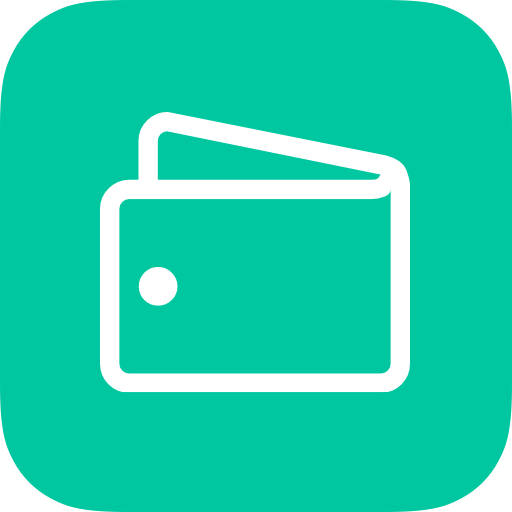Uinta
เล่นบน PC ผ่าน BlueStacks - Android Gaming Platform ที่ได้รับความไว้วางใจจากเกมเมอร์ 500 ล้านคนทั่วโลก
Page Modified on: 13 พ.ค. 2565
Play Uinta on PC
Top Features
• Efficient Data Capture - Replace paper forms with efficient electronic data entry forms, for use with or without maps
• Professional Mapping - Quickly map points, lines, and areas. High-accuracy mapping supported
• Customizable - Create custom project templates so field-collected data reflects your job(s)
• User-friendly - Simple interface allows users to be trained and collecting data in minutes
• Sharable - Export data to a file, print professional PDF map reports, and create optional cloud projects
• Free & Live Support - Get a jump start on your project with help from Juniper Systems' in-house customer success team
Project templates in Uinta can easily be created to meet data collection needs across various industries and job types. From utility mapping, asset management, or irrigation to more niche applications such as utility pole mapping, Uinta can be tailored to meet your needs.
เล่น Uinta บน PC ได้ง่ายกว่า
-
ดาวน์โหลดและติดตั้ง BlueStacks บน PC ของคุณ
-
ลงชื่อเข้าใช้แอคเคาท์ Google เพื่อเข้าสู่ Play Store หรือทำในภายหลัง
-
ค้นหา Uinta ในช่องค้นหาด้านขวาบนของโปรแกรม
-
คลิกเพื่อติดตั้ง Uinta จากผลการค้นหา
-
ลงชื่อเข้าใช้บัญชี Google Account (หากยังไม่ได้ทำในขั้นที่ 2) เพื่อติดตั้ง Uinta
-
คลิกที่ไอคอน Uinta ในหน้าจอเพื่อเริ่มเล่น