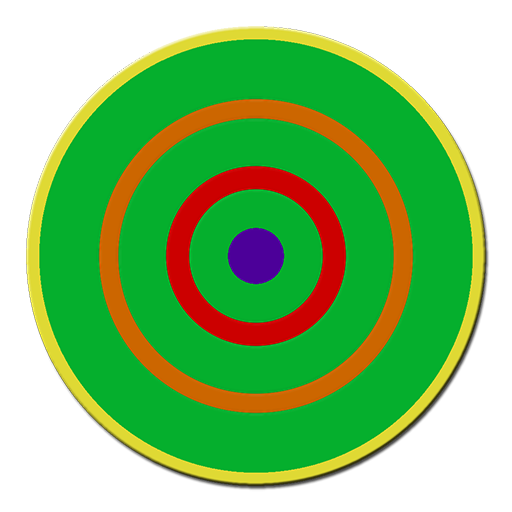3D Earthquake
Juega en PC con BlueStacks: la plataforma de juegos Android, en la que confían más de 500 millones de jugadores.
Página modificada el: 25 de mayo de 2017
Play 3D Earthquake on PC
Visualization of:
★ Earthquake magnitude, depth and age
★ Tectonic plates
★ Earthquake ticker showing strongest earthquakes
★ Tap quake label for more info and sharing
Spin the globe and pinch to zoom. Tap a label to see depth and time in ticker.
View earthquakes from last hour, day, 7 days or 30 days.
Data is from USGS.
NOTE: If the "time ago" is wrong for you - then check your phone time AND timezone in your phone settings.
OPTIONAL: In app payment to remove the advert and support dev.
(If you have any issue please email your device, OS version and full description of the problem).
Juega 3D Earthquake en la PC. Es fácil comenzar.
-
Descargue e instale BlueStacks en su PC
-
Complete el inicio de sesión de Google para acceder a Play Store, o hágalo más tarde
-
Busque 3D Earthquake en la barra de búsqueda en la esquina superior derecha
-
Haga clic para instalar 3D Earthquake desde los resultados de búsqueda
-
Complete el inicio de sesión de Google (si omitió el paso 2) para instalar 3D Earthquake
-
Haz clic en el ícono 3D Earthquake en la pantalla de inicio para comenzar a jugar