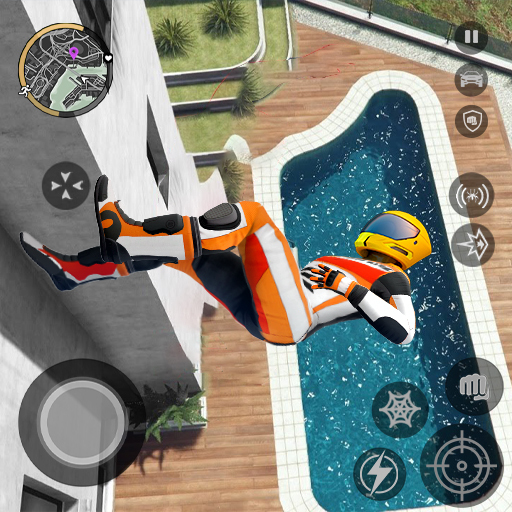Gangster Crime: Dark Knight
Play on PC with BlueStacks – the Android Gaming Platform, trusted by 500M+ gamers.
Page Modified on: Dec 7, 2022
Play Gangster Crime: Dark Knight on PC or Mac
Gangster Crime: Dark Knight is an Action game developed by Zego Global Publishing. BlueStacks app player is the best platform to play this Android game on your PC or Mac for an immersive gaming experience.
For those who enjoy violent video games, Mafia: Gangster Crime – The Dark Knight Rises is a highly recommended game in this genre. The real gangster crime gángster games of the dark knight rises criminal world will always be played out on the streets of the city.
Play this free game and see if you have what it takes to become a real gangster in crime-ridden Gangster City. Few people ever make it to the top of city real gangster crime, the Dark Knight mafia, because of the high cost of gangster success there.
Put your skills to the test in a thrilling 3D game featuring open world street gang wars, complete with realistic gangster crime and a star-studded cast of gangsters and mafia stars.
You, dark knight rises gangster, are in line for exciting missions all over Grand City. You will be transported to a gangster world where danger and intrigue coexist under the rule of district laws. If you think you have what it takes to prove yourself a true gangster, go ahead and prove it by establishing an underground empire and dubbing yourself the gangster mafia.
Download Gangster Crime: Dark Knight on PC with BlueStacks and build a mafia empire.
Play Gangster Crime: Dark Knight on PC. It’s easy to get started.
-
Download and install BlueStacks on your PC
-
Complete Google sign-in to access the Play Store, or do it later
-
Look for Gangster Crime: Dark Knight in the search bar at the top right corner
-
Click to install Gangster Crime: Dark Knight from the search results
-
Complete Google sign-in (if you skipped step 2) to install Gangster Crime: Dark Knight
-
Click the Gangster Crime: Dark Knight icon on the home screen to start playing