
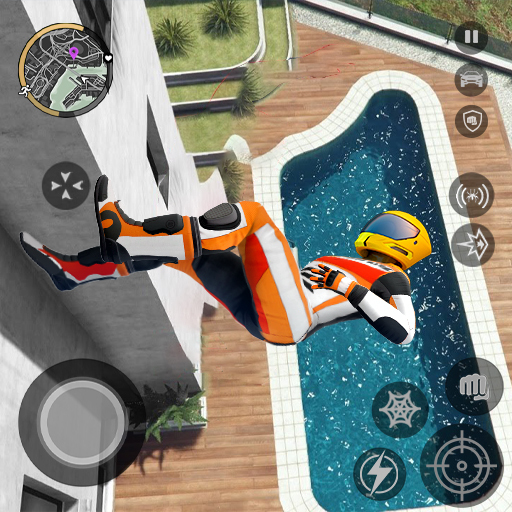
Gangster Grand City
Gioca su PC con BlueStacks: la piattaforma di gioco Android, considerata affidabile da oltre 500 milioni di giocatori.
Pagina modificata il: 30 ott 2023
Play Spider Gangster Crime City on PC or Mac
Spider Gangster Crime City is an Action game developed by Zego Global Publishing. BlueStacks app player is the best platform to play this Android game on your PC or Mac for an immersive gaming experience.
In a city run by thugs and criminals, do you have what it takes to become a Spider-Man-like hero? Then it sounds like you need to download Spider Gangster Crime City on PC!
Spider Gangster Crime City lets players enjoy the same superhero skills as their friendly neighborhood Spider-Man. You can sling webs and fight evildoers, but you can also jack cars and motorcycles to chase bad guys around town.
You’ll have to complete a wide range of missions that involve beating bad guys to a pulp, rescuing innocent civilians, and pretty much being the biggest, baddest superhero this part of the sandbox town has ever seen.
Watch the spider hero engage in bloody mortal brawls with other criminals and their bosses. Put the Spider Hero’s incredible superpowers to use in a fantastical battle across the city’s many dangerous districts. In this hero game, you can use either melee or ranged attacks with your new abilities. Transform yourself from an average guy into a superhero spider!
Download Spider Gangster Crime City on PC with BlueStacks and save the city from the clutches of evil.
Gioca Gangster Grand City su PC. È facile iniziare.
-
Scarica e installa BlueStacks sul tuo PC
-
Completa l'accesso a Google per accedere al Play Store o eseguilo in un secondo momento
-
Cerca Gangster Grand City nella barra di ricerca nell'angolo in alto a destra
-
Fai clic per installare Gangster Grand City dai risultati della ricerca
-
Completa l'accesso a Google (se hai saltato il passaggio 2) per installare Gangster Grand City
-
Fai clic sull'icona Gangster Grand City nella schermata principale per iniziare a giocare

