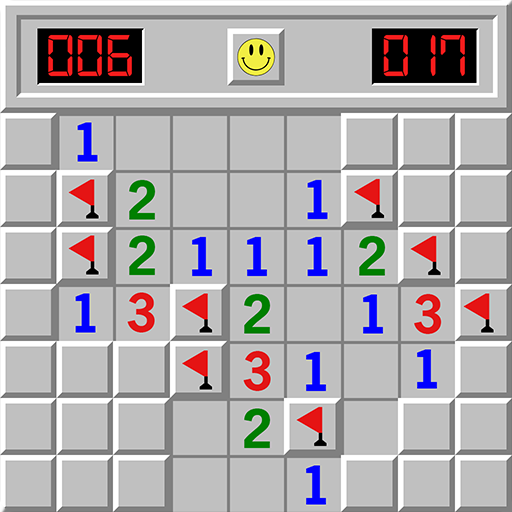このページには広告が含まれます
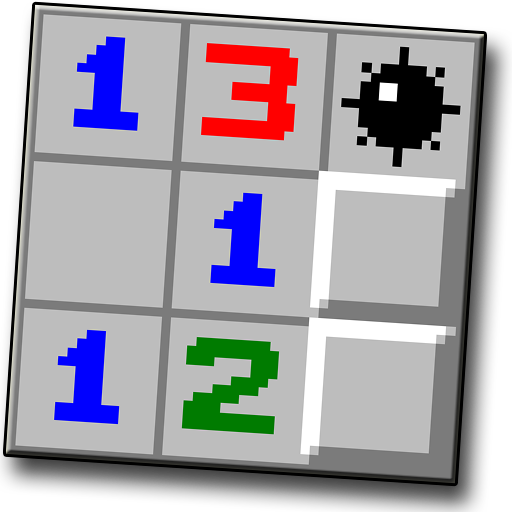
Minesweeper Classic
Puzzle | Juraj Kusnier
BlueStacksを使ってPCでプレイ - 5憶以上のユーザーが愛用している高機能Androidゲーミングプラットフォーム
Play Minesweeper Classic on PC
Minesweeper is a single-player puzzle video game. The objective of the game is to clear a rectangular board containing hidden "mines" or bombs without detonating any of them, with help from clues about the number of neighboring mines in each field.
The game is played in two modes: mine mode, where you can click to open tiles, and flag mode where you can flag tiles.
DIFFICULTIES:
• Beginner 9x9 with 10 mines
• Intermediate 16x16 with 40 mines
• Expert 16x30 with 99 mines
• Custom
FEATURES:
• Multi-touch zoom
• Game pause during a phone call
• Offline high score
• Enable/ disable full screen mode
• Autosave function (you can interrupt the game anytime and continue later)
• Flag tiles with long click
• Switch between mine mode and flag mode with volume button
The game is played in two modes: mine mode, where you can click to open tiles, and flag mode where you can flag tiles.
DIFFICULTIES:
• Beginner 9x9 with 10 mines
• Intermediate 16x16 with 40 mines
• Expert 16x30 with 99 mines
• Custom
FEATURES:
• Multi-touch zoom
• Game pause during a phone call
• Offline high score
• Enable/ disable full screen mode
• Autosave function (you can interrupt the game anytime and continue later)
• Flag tiles with long click
• Switch between mine mode and flag mode with volume button
Minesweeper ClassicをPCでプレイ
-
BlueStacksをダウンロードしてPCにインストールします。
-
GoogleにサインインしてGoogle Play ストアにアクセスします。(こちらの操作は後で行っても問題ありません)
-
右上の検索バーにMinesweeper Classicを入力して検索します。
-
クリックして検索結果からMinesweeper Classicをインストールします。
-
Googleサインインを完了してMinesweeper Classicをインストールします。※手順2を飛ばしていた場合
-
ホーム画面にてMinesweeper Classicのアイコンをクリックしてアプリを起動します。