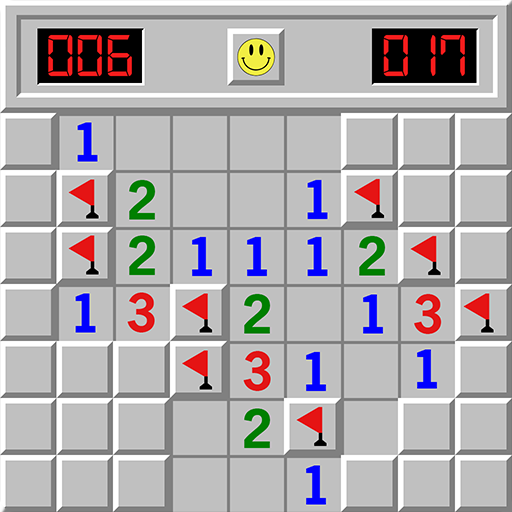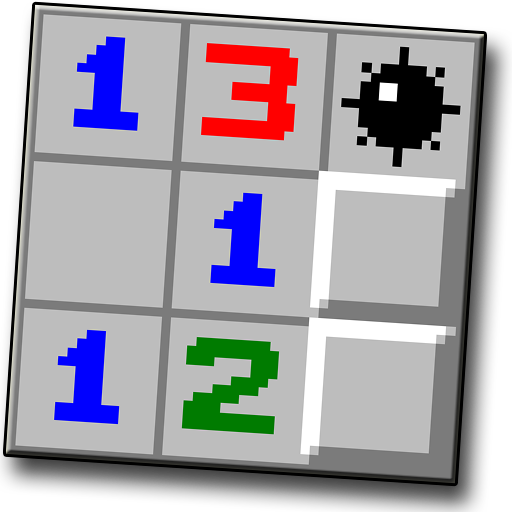
Minesweeper Classic
Puzzle | Juraj Kusnier
5억명 이상의 게이머가 신뢰하는 안드로이드 게임 플랫폼 BlueStacks으로 PC에서 플레이하세요.
Play Minesweeper Classic on PC
Minesweeper is a single-player puzzle video game. The objective of the game is to clear a rectangular board containing hidden "mines" or bombs without detonating any of them, with help from clues about the number of neighboring mines in each field.
The game is played in two modes: mine mode, where you can click to open tiles, and flag mode where you can flag tiles.
DIFFICULTIES:
• Beginner 9x9 with 10 mines
• Intermediate 16x16 with 40 mines
• Expert 16x30 with 99 mines
• Custom
FEATURES:
• Multi-touch zoom
• Game pause during a phone call
• Offline high score
• Enable/ disable full screen mode
• Autosave function (you can interrupt the game anytime and continue later)
• Flag tiles with long click
• Switch between mine mode and flag mode with volume button
The game is played in two modes: mine mode, where you can click to open tiles, and flag mode where you can flag tiles.
DIFFICULTIES:
• Beginner 9x9 with 10 mines
• Intermediate 16x16 with 40 mines
• Expert 16x30 with 99 mines
• Custom
FEATURES:
• Multi-touch zoom
• Game pause during a phone call
• Offline high score
• Enable/ disable full screen mode
• Autosave function (you can interrupt the game anytime and continue later)
• Flag tiles with long click
• Switch between mine mode and flag mode with volume button
PC에서 Minesweeper Classic 플레이해보세요.
-
BlueStacks 다운로드하고 설치
-
Google Play 스토어에 로그인 하기(나중에 진행가능)
-
오른쪽 상단 코너에 Minesweeper Classic 검색
-
검색 결과 중 Minesweeper Classic 선택하여 설치
-
구글 로그인 진행(만약 2단계를 지나갔을 경우) 후 Minesweeper Classic 설치
-
메인 홈화면에서 Minesweeper Classic 선택하여 실행