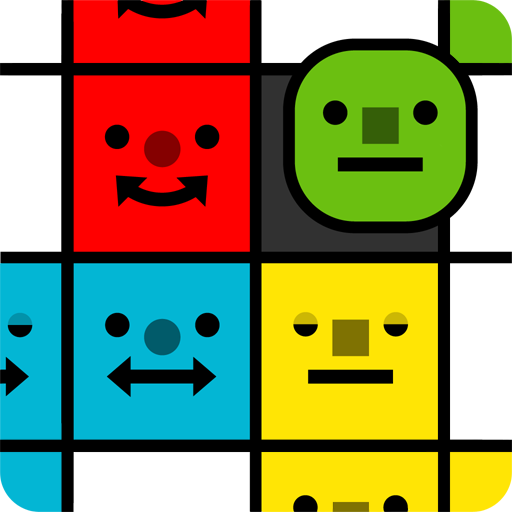このページには広告が含まれます

Get & Over 10! ナンバーパズルゲーム - 無料&面白い
Trivia | SimpleLife Studio: Puzzle Games for Free
BlueStacksを使ってPCでプレイ - 5憶以上のユーザーが愛用している高機能Androidゲーミングプラットフォーム
Play Get10 & Over10! Number Puzzle Game - Free & Funny on PC
《Get10 & Over10》 is a funny and addictive free number puzzle game!
It challenges your logical thinking!
This free gameplay is well understood, but not everyone can conquer it!
This free gameplay is fit for an individuai or the family to play!
This free gameplay is also to be a nice teamgame as well!
====== Gameplay ======
● This free digital puzzle game uses 5 x 5 color squares, each with a number.
● Click on the squares with the number next to each other. The number on the square you click will increase by 1. The squares next to it and the same number will be erased.
● After eliminating the squares, the 5 x 5 grid will be automatically filled.
● Repeat the above steps to see if you can get the number 10!
● Completing the first 10, you can get 1 prize (Eraser) for free, which can be used in subsequent games.
● The eraser graphic at the top of the screen shows the number of erasers the player has obtained; the other side of the graphic points,you can buy the erasers and use them during the game.
● The top left side of the square shows your best record. White on black is the highest digital record of the game,it can exceed 10, the black on white is the highest (elimination) score;and the number on the right is the number of the game.
● After getting 10 , you can choose to continue the game in order to over 10.
● Start the Get&Over10 free digital casual game every day (24 hours from the end of the previous day) ,you will get a free eraser.
● Over10, you may get more free erasers.
This free number puzzle game is a fun game for the rest time or holidays.
If you are tired of the fighting games, you would like this free number puzzle game!
It has the reserved function when you leave the game.
【How to use the erasers?】
《Step 1》: Click the eraser at the top left of the square once.
《Step 2》: Then click on a number you want to wipe off the square, the number will disappear,and by the number above it fall out in order to make up, you can continue the Get&Over10 journey.
It challenges your logical thinking!
This free gameplay is well understood, but not everyone can conquer it!
This free gameplay is fit for an individuai or the family to play!
This free gameplay is also to be a nice teamgame as well!
====== Gameplay ======
● This free digital puzzle game uses 5 x 5 color squares, each with a number.
● Click on the squares with the number next to each other. The number on the square you click will increase by 1. The squares next to it and the same number will be erased.
● After eliminating the squares, the 5 x 5 grid will be automatically filled.
● Repeat the above steps to see if you can get the number 10!
● Completing the first 10, you can get 1 prize (Eraser) for free, which can be used in subsequent games.
● The eraser graphic at the top of the screen shows the number of erasers the player has obtained; the other side of the graphic points,you can buy the erasers and use them during the game.
● The top left side of the square shows your best record. White on black is the highest digital record of the game,it can exceed 10, the black on white is the highest (elimination) score;and the number on the right is the number of the game.
● After getting 10 , you can choose to continue the game in order to over 10.
● Start the Get&Over10 free digital casual game every day (24 hours from the end of the previous day) ,you will get a free eraser.
● Over10, you may get more free erasers.
This free number puzzle game is a fun game for the rest time or holidays.
If you are tired of the fighting games, you would like this free number puzzle game!
It has the reserved function when you leave the game.
【How to use the erasers?】
《Step 1》: Click the eraser at the top left of the square once.
《Step 2》: Then click on a number you want to wipe off the square, the number will disappear,and by the number above it fall out in order to make up, you can continue the Get&Over10 journey.
Get & Over 10! ナンバーパズルゲーム - 無料&面白いをPCでプレイ
-
BlueStacksをダウンロードしてPCにインストールします。
-
GoogleにサインインしてGoogle Play ストアにアクセスします。(こちらの操作は後で行っても問題ありません)
-
右上の検索バーにGet & Over 10! ナンバーパズルゲーム - 無料&面白いを入力して検索します。
-
クリックして検索結果からGet & Over 10! ナンバーパズルゲーム - 無料&面白いをインストールします。
-
Googleサインインを完了してGet & Over 10! ナンバーパズルゲーム - 無料&面白いをインストールします。※手順2を飛ばしていた場合
-
ホーム画面にてGet & Over 10! ナンバーパズルゲーム - 無料&面白いのアイコンをクリックしてアプリを起動します。