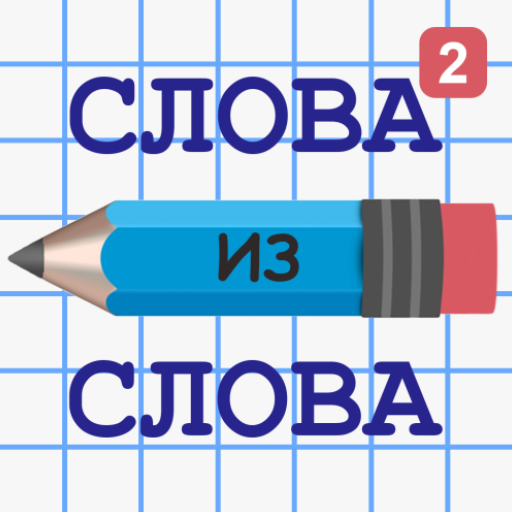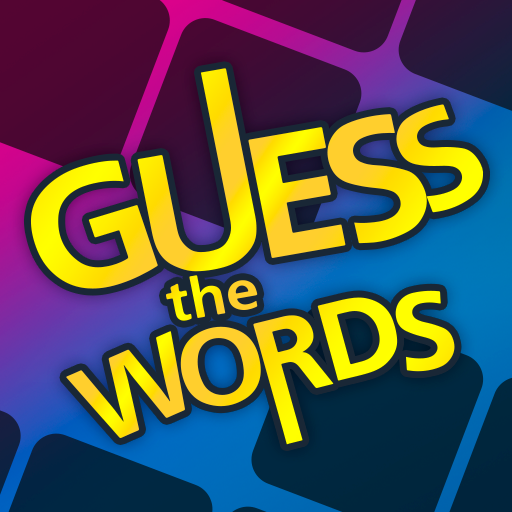Paper Words
Play on PC with BlueStacks – the Android Gaming Platform, trusted by 500M+ gamers.
Page Modified on: January 17, 2020
Play Paper Words on PC
The rules of the game are simple, it is necessary for an unlimited amount of time to pick up words from the word, only nouns are used. Also, you are awarded tips for the number of guessed words, they can be used when difficulties arise. The puzzle has 96 levels, where you start as a beginner and become a polymath in the process, and will be able to show the results to friends or other players. If you are a fan of puzzles and crosswords and want to spend time usefully, then download and try to play.
Pros of the game:
• intellectual game
• develops your logic and attentiveness
• increases vocabulary
• trains visual memory
• a puzzle game that can be played by the whole family
Play Paper Words on PC. It’s easy to get started.
-
Download and install BlueStacks on your PC
-
Complete Google sign-in to access the Play Store, or do it later
-
Look for Paper Words in the search bar at the top right corner
-
Click to install Paper Words from the search results
-
Complete Google sign-in (if you skipped step 2) to install Paper Words
-
Click the Paper Words icon on the home screen to start playing