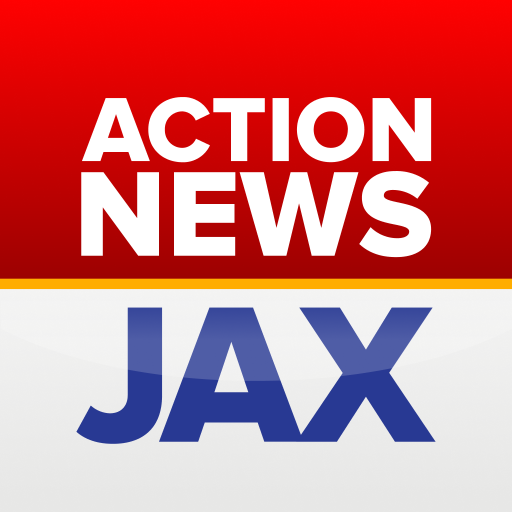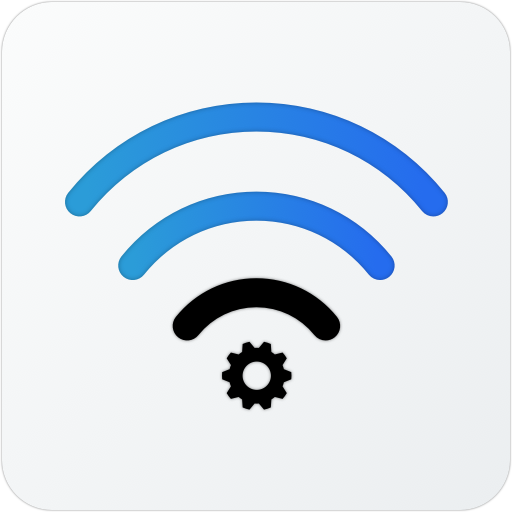Pinch It!™ Recipe Box
Play on PC with BlueStacks – the Android Gaming Platform, trusted by 500M+ gamers.
Page Modified on: October 23, 2019
Play Pinch It!™ Recipe Box on PC
Millions of users have already saved over 25 million recipes from thousands of food sites and blogs using Pinch It!™. Now it's available as an Android app making it even easier than ever to access your favorite recipes.
Create a Recipe Box account (or simply sign in with your existing Just A Pinch account). Then discover popular recipes, search the web for new ones, save right from the app or from your browser, organize favorites into custom folders, and even add your own personal recipes!
The Pinch It!™ Recipe Box is powered by Just A Pinch Recipes, an online platform and social network showcasing real recipes from real home cooks like you for more than 8 years. You’ll love being a part of this vibrant foodie community!
App Features:
- Discover popular recipes
- Search recipes on the internet from within the app
- Save recipes from any food site or blog
- Share recipes with family and friends
- Create custom folders and organize by meal, category, food type, etc.
- Access your recipes from anywhere, on any device, at anytime
Your Pinch it!™ Recipe Box account also gives you full access to JustAPinch.com where you can:
- Create online grocery lists
- Build custom meal plans
- Search, rate and comment on hundreds of thousands of recipes
- Post recipes of your own to see what other hometown cooks have to say
- Chat about cooking tips and secrets
- Get recipe hints & answers to your questions
What are you waiting for? Download the Pinch It!™ Recipe Box and get Pinching!
Play Pinch It!™ Recipe Box on PC. It’s easy to get started.
-
Download and install BlueStacks on your PC
-
Complete Google sign-in to access the Play Store, or do it later
-
Look for Pinch It!™ Recipe Box in the search bar at the top right corner
-
Click to install Pinch It!™ Recipe Box from the search results
-
Complete Google sign-in (if you skipped step 2) to install Pinch It!™ Recipe Box
-
Click the Pinch It!™ Recipe Box icon on the home screen to start playing