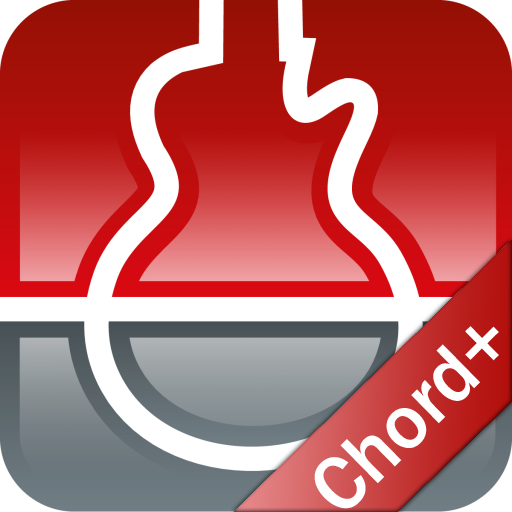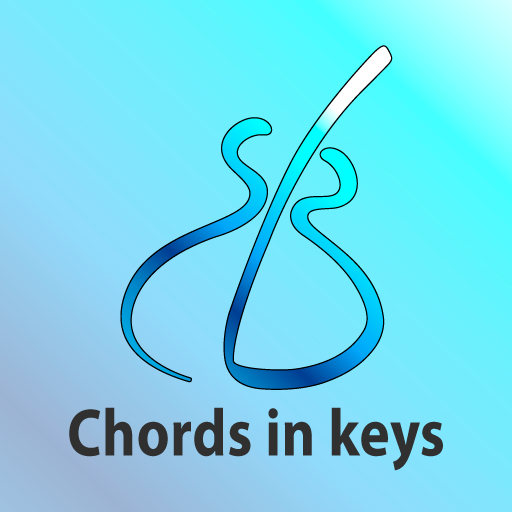JustinGuitar Ear Trainer
Jouez sur PC avec BlueStacks - la plate-forme de jeu Android, approuvée par + 500M de joueurs.
Page Modifiée le: 8 janvier 2020
Play JustinGuitar Ear Trainer on PC
There are two types of interval listening, harmonic and melodic. In harmonic intervals the notes are played at the same time and in melodic the notes are played one after the other. Easy to remember: Melodic Intervals make melody, Harmonic Intervals make harmony!
Many of you will probably want to understand how the names are found and how to work out the interval note names in every key. For this info you probably want to check out my ebook Practical Music Theory (available from justinguitar.com) which will explain all the theory related to this.
This app deals specifically with Interval Ear Training, both melodic and harmonic. It will start very easy and gradually get harder as you get more correct and can pass each stage. You can choose from Piano or Guitar Input for your answers, and you can chose to hear the notes and guitar or piano. Personally, I'd recommend getting used to both. In "Training Mode" you can select specific intervals to work on if you are struggling with just specific intervals or types of interval.
I'm sure you'll find this app very helpful, all you need to add is practice time!
Best wishes, Justin
Jouez à JustinGuitar Ear Trainer sur PC. C'est facile de commencer.
-
Téléchargez et installez BlueStacks sur votre PC
-
Connectez-vous à Google pour accéder au Play Store ou faites-le plus tard
-
Recherchez JustinGuitar Ear Trainer dans la barre de recherche dans le coin supérieur droit
-
Cliquez pour installer JustinGuitar Ear Trainer à partir des résultats de la recherche
-
Connectez-vous à Google (si vous avez ignoré l'étape 2) pour installer JustinGuitar Ear Trainer
-
Cliquez sur l'icône JustinGuitar Ear Trainer sur l'écran d'accueil pour commencer à jouer