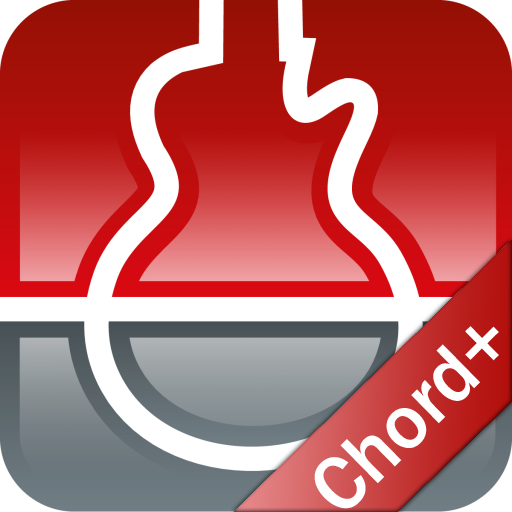このページには広告が含まれます

JustinGuitar Ear Trainer
音楽&オーディオ | justinguitar
BlueStacksを使ってPCでプレイ - 5憶以上のユーザーが愛用している高機能Androidゲーミングプラットフォーム
Play JustinGuitar Ear Trainer on PC
Every musician should work on Ear Training (or Aural Training) and Interval Ear Training is a very important element of ear training. To put it very simply, you will learn to recognise the relationship between two notes (by distance), when they are played together or apart!
There are two types of interval listening, harmonic and melodic. In harmonic intervals the notes are played at the same time and in melodic the notes are played one after the other. Easy to remember: Melodic Intervals make melody, Harmonic Intervals make harmony!
Many of you will probably want to understand how the names are found and how to work out the interval note names in every key. For this info you probably want to check out my ebook Practical Music Theory (available from justinguitar.com) which will explain all the theory related to this.
This app deals specifically with Interval Ear Training, both melodic and harmonic. It will start very easy and gradually get harder as you get more correct and can pass each stage. You can choose from Piano or Guitar Input for your answers, and you can chose to hear the notes and guitar or piano. Personally, I'd recommend getting used to both. In "Training Mode" you can select specific intervals to work on if you are struggling with just specific intervals or types of interval.
I'm sure you'll find this app very helpful, all you need to add is practice time!
Best wishes, Justin
There are two types of interval listening, harmonic and melodic. In harmonic intervals the notes are played at the same time and in melodic the notes are played one after the other. Easy to remember: Melodic Intervals make melody, Harmonic Intervals make harmony!
Many of you will probably want to understand how the names are found and how to work out the interval note names in every key. For this info you probably want to check out my ebook Practical Music Theory (available from justinguitar.com) which will explain all the theory related to this.
This app deals specifically with Interval Ear Training, both melodic and harmonic. It will start very easy and gradually get harder as you get more correct and can pass each stage. You can choose from Piano or Guitar Input for your answers, and you can chose to hear the notes and guitar or piano. Personally, I'd recommend getting used to both. In "Training Mode" you can select specific intervals to work on if you are struggling with just specific intervals or types of interval.
I'm sure you'll find this app very helpful, all you need to add is practice time!
Best wishes, Justin
JustinGuitar Ear TrainerをPCでプレイ
-
BlueStacksをダウンロードしてPCにインストールします。
-
GoogleにサインインしてGoogle Play ストアにアクセスします。(こちらの操作は後で行っても問題ありません)
-
右上の検索バーにJustinGuitar Ear Trainerを入力して検索します。
-
クリックして検索結果からJustinGuitar Ear Trainerをインストールします。
-
Googleサインインを完了してJustinGuitar Ear Trainerをインストールします。※手順2を飛ばしていた場合
-
ホーム画面にてJustinGuitar Ear Trainerのアイコンをクリックしてアプリを起動します。