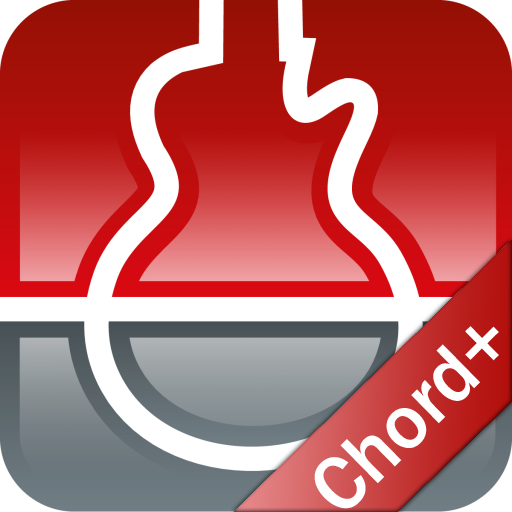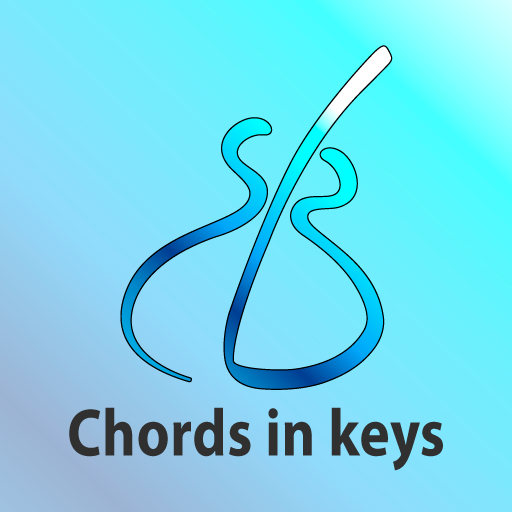JustinGuitar Ear Trainer
Chơi trên PC với BlueStacks - Nền tảng chơi game Android, được hơn 500 triệu game thủ tin tưởng.
Trang đã được sửa đổi vào: 8 tháng 1, 2020
Play JustinGuitar Ear Trainer on PC
There are two types of interval listening, harmonic and melodic. In harmonic intervals the notes are played at the same time and in melodic the notes are played one after the other. Easy to remember: Melodic Intervals make melody, Harmonic Intervals make harmony!
Many of you will probably want to understand how the names are found and how to work out the interval note names in every key. For this info you probably want to check out my ebook Practical Music Theory (available from justinguitar.com) which will explain all the theory related to this.
This app deals specifically with Interval Ear Training, both melodic and harmonic. It will start very easy and gradually get harder as you get more correct and can pass each stage. You can choose from Piano or Guitar Input for your answers, and you can chose to hear the notes and guitar or piano. Personally, I'd recommend getting used to both. In "Training Mode" you can select specific intervals to work on if you are struggling with just specific intervals or types of interval.
I'm sure you'll find this app very helpful, all you need to add is practice time!
Best wishes, Justin
Chơi JustinGuitar Ear Trainer trên PC. Rất dễ để bắt đầu
-
Tải và cài đặt BlueStacks trên máy của bạn
-
Hoàn tất đăng nhập vào Google để đến PlayStore, hoặc thực hiện sau
-
Tìm JustinGuitar Ear Trainer trên thanh tìm kiếm ở góc phải màn hình
-
Nhấn vào để cài đặt JustinGuitar Ear Trainer trong danh sách kết quả tìm kiếm
-
Hoàn tất đăng nhập Google (nếu bạn chưa làm bước 2) để cài đặt JustinGuitar Ear Trainer
-
Nhấn vào icon JustinGuitar Ear Trainer tại màn hình chính để bắt đầu chơi