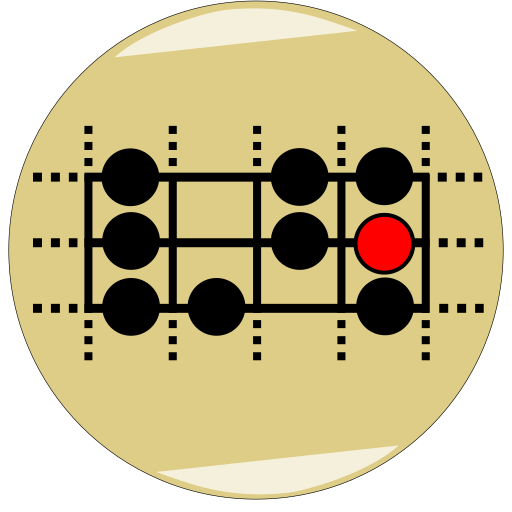JustinGuitar Note Trainer
Juega en PC con BlueStacks: la plataforma de juegos Android, en la que confían más de 500 millones de jugadores.
Página modificada el: 14 de mayo de 2019
Play JustinGuitar Note Trainer on PC
It has four training modes, Name The Note where you have to name the note shown on the neck, Find A Note where you have to find a given note on the neck in all 6 positions, Memory Quiz 1 where you have to name a note having been given it's position, and Memory Quiz 2 where you must name all the notes across a given fret (a tough one!!).
There are some "Easy" options for those just starting out to limit your range of answers.
You also have an audio option to hear the notes as you select them!
If you really need to cheat you can swipe your finger diagonally across the fretboard and all the notes will show for a second :)
I'm sure you'll find this app very helpful, all you need to add is practice time!
Best wishes, Justin
Juega JustinGuitar Note Trainer en la PC. Es fácil comenzar.
-
Descargue e instale BlueStacks en su PC
-
Complete el inicio de sesión de Google para acceder a Play Store, o hágalo más tarde
-
Busque JustinGuitar Note Trainer en la barra de búsqueda en la esquina superior derecha
-
Haga clic para instalar JustinGuitar Note Trainer desde los resultados de búsqueda
-
Complete el inicio de sesión de Google (si omitió el paso 2) para instalar JustinGuitar Note Trainer
-
Haz clic en el ícono JustinGuitar Note Trainer en la pantalla de inicio para comenzar a jugar