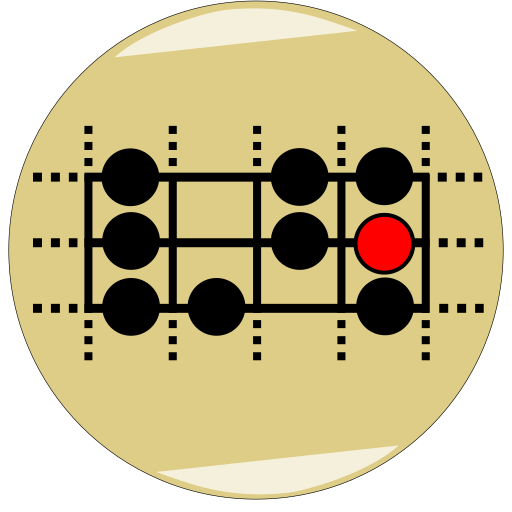JustinGuitar Note Trainer
Gioca su PC con BlueStacks: la piattaforma di gioco Android, considerata affidabile da oltre 500 milioni di giocatori.
Pagina modificata il: 14 maggio 2019
Play JustinGuitar Note Trainer on PC
It has four training modes, Name The Note where you have to name the note shown on the neck, Find A Note where you have to find a given note on the neck in all 6 positions, Memory Quiz 1 where you have to name a note having been given it's position, and Memory Quiz 2 where you must name all the notes across a given fret (a tough one!!).
There are some "Easy" options for those just starting out to limit your range of answers.
You also have an audio option to hear the notes as you select them!
If you really need to cheat you can swipe your finger diagonally across the fretboard and all the notes will show for a second :)
I'm sure you'll find this app very helpful, all you need to add is practice time!
Best wishes, Justin
Gioca JustinGuitar Note Trainer su PC. È facile iniziare.
-
Scarica e installa BlueStacks sul tuo PC
-
Completa l'accesso a Google per accedere al Play Store o eseguilo in un secondo momento
-
Cerca JustinGuitar Note Trainer nella barra di ricerca nell'angolo in alto a destra
-
Fai clic per installare JustinGuitar Note Trainer dai risultati della ricerca
-
Completa l'accesso a Google (se hai saltato il passaggio 2) per installare JustinGuitar Note Trainer
-
Fai clic sull'icona JustinGuitar Note Trainer nella schermata principale per iniziare a giocare