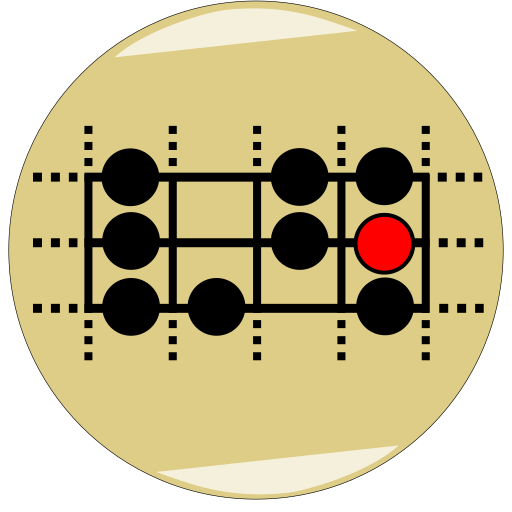JustinGuitar Note Trainer
Играйте на ПК с BlueStacks – игровой платформе для приложений на Android. Нас выбирают более 500 млн. игроков.
Страница изменена: 14 мая 2019 г.
Play JustinGuitar Note Trainer on PC
It has four training modes, Name The Note where you have to name the note shown on the neck, Find A Note where you have to find a given note on the neck in all 6 positions, Memory Quiz 1 where you have to name a note having been given it's position, and Memory Quiz 2 where you must name all the notes across a given fret (a tough one!!).
There are some "Easy" options for those just starting out to limit your range of answers.
You also have an audio option to hear the notes as you select them!
If you really need to cheat you can swipe your finger diagonally across the fretboard and all the notes will show for a second :)
I'm sure you'll find this app very helpful, all you need to add is practice time!
Best wishes, Justin
Играйте в игру JustinGuitar Note Trainer на ПК. Это легко и просто.
-
Скачайте и установите BlueStacks на ПК.
-
Войдите в аккаунт Google, чтобы получить доступ к Google Play, или сделайте это позже.
-
В поле поиска, которое находится в правой части экрана, введите название игры – JustinGuitar Note Trainer.
-
Среди результатов поиска найдите игру JustinGuitar Note Trainer и нажмите на кнопку "Установить".
-
Завершите авторизацию в Google (если вы пропустили этот шаг в начале) и установите игру JustinGuitar Note Trainer.
-
Нажмите на ярлык игры JustinGuitar Note Trainer на главном экране, чтобы начать играть.