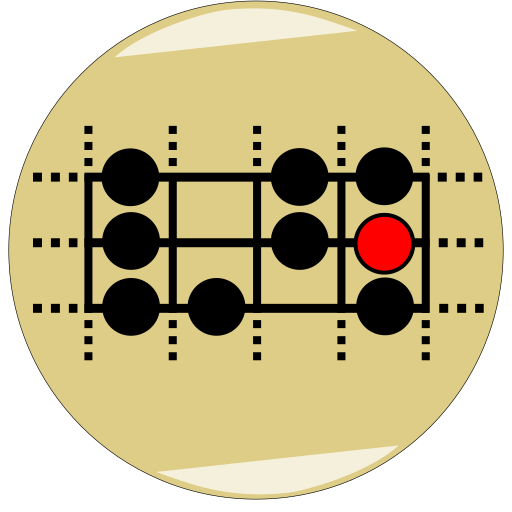JustinGuitar Note Trainer
Chơi trên PC với BlueStacks - Nền tảng chơi game Android, được hơn 500 triệu game thủ tin tưởng.
Trang đã được sửa đổi vào: 14 tháng 5, 2019
Play JustinGuitar Note Trainer on PC
It has four training modes, Name The Note where you have to name the note shown on the neck, Find A Note where you have to find a given note on the neck in all 6 positions, Memory Quiz 1 where you have to name a note having been given it's position, and Memory Quiz 2 where you must name all the notes across a given fret (a tough one!!).
There are some "Easy" options for those just starting out to limit your range of answers.
You also have an audio option to hear the notes as you select them!
If you really need to cheat you can swipe your finger diagonally across the fretboard and all the notes will show for a second :)
I'm sure you'll find this app very helpful, all you need to add is practice time!
Best wishes, Justin
Chơi JustinGuitar Note Trainer trên PC. Rất dễ để bắt đầu
-
Tải và cài đặt BlueStacks trên máy của bạn
-
Hoàn tất đăng nhập vào Google để đến PlayStore, hoặc thực hiện sau
-
Tìm JustinGuitar Note Trainer trên thanh tìm kiếm ở góc phải màn hình
-
Nhấn vào để cài đặt JustinGuitar Note Trainer trong danh sách kết quả tìm kiếm
-
Hoàn tất đăng nhập Google (nếu bạn chưa làm bước 2) để cài đặt JustinGuitar Note Trainer
-
Nhấn vào icon JustinGuitar Note Trainer tại màn hình chính để bắt đầu chơi