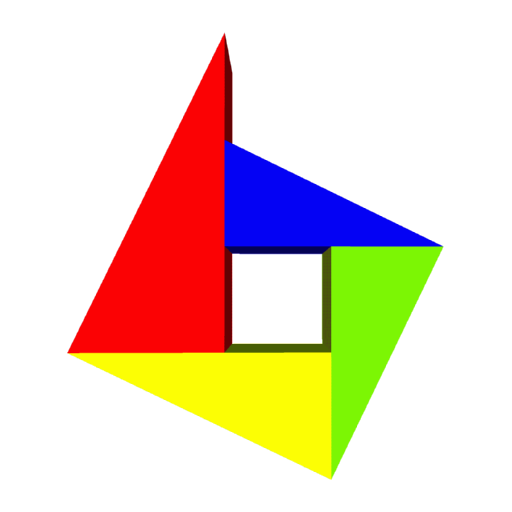Justinmind
Spiele auf dem PC mit BlueStacks - der Android-Gaming-Plattform, der über 500 Millionen Spieler vertrauen.
Seite geändert am: 11. Mai 2022
Play Justinmind on PC
Design mobile app prototypes that behave like the real thing!
All your work created with Justinmind’s prototyping tool can be shared on the cloud. Once your prototypes are in the cloud, they become accessible via the Justinmind app viewer. This means you are free to test and experience your work using your mobile phone!
Download your prototypes and have them at hand, working independent of internet access. Prepare for your demos or UX presentations and assure success, even when offline!
The Justinmind app viewer adapts itself to your mobile and tablet devices.
If you enjoy using Justinmind app, please share a nice review. It really helps!
Spiele Justinmind auf dem PC. Der Einstieg ist einfach.
-
Lade BlueStacks herunter und installiere es auf deinem PC
-
Schließe die Google-Anmeldung ab, um auf den Play Store zuzugreifen, oder mache es später
-
Suche in der Suchleiste oben rechts nach Justinmind
-
Klicke hier, um Justinmind aus den Suchergebnissen zu installieren
-
Schließe die Google-Anmeldung ab (wenn du Schritt 2 übersprungen hast), um Justinmind zu installieren.
-
Klicke auf dem Startbildschirm auf das Justinmind Symbol, um mit dem Spielen zu beginnen