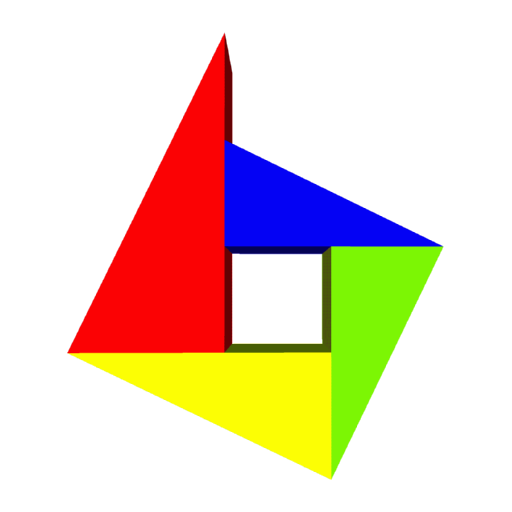Justinmind
Jouez sur PC avec BlueStacks - la plate-forme de jeu Android, approuvée par + 500M de joueurs.
Page Modifiée le: 11 mai 2022
Play Justinmind on PC
Design mobile app prototypes that behave like the real thing!
All your work created with Justinmind’s prototyping tool can be shared on the cloud. Once your prototypes are in the cloud, they become accessible via the Justinmind app viewer. This means you are free to test and experience your work using your mobile phone!
Download your prototypes and have them at hand, working independent of internet access. Prepare for your demos or UX presentations and assure success, even when offline!
The Justinmind app viewer adapts itself to your mobile and tablet devices.
If you enjoy using Justinmind app, please share a nice review. It really helps!
Jouez à Justinmind sur PC. C'est facile de commencer.
-
Téléchargez et installez BlueStacks sur votre PC
-
Connectez-vous à Google pour accéder au Play Store ou faites-le plus tard
-
Recherchez Justinmind dans la barre de recherche dans le coin supérieur droit
-
Cliquez pour installer Justinmind à partir des résultats de la recherche
-
Connectez-vous à Google (si vous avez ignoré l'étape 2) pour installer Justinmind
-
Cliquez sur l'icône Justinmind sur l'écran d'accueil pour commencer à jouer