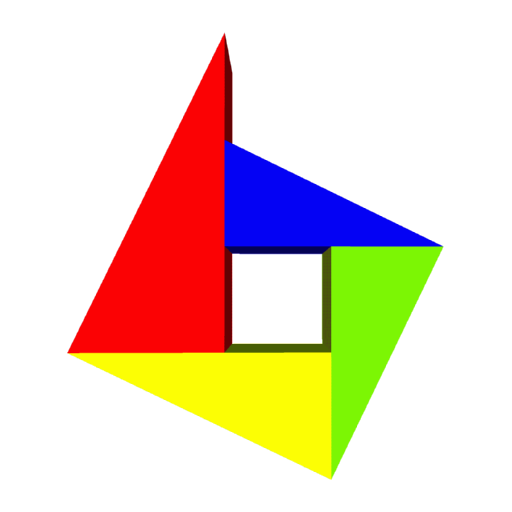Justinmind
Mainkan di PC dengan BlueStacks – platform Game-Game Android, dipercaya oleh lebih dari 500 juta gamer.
Halaman Dimodifikasi Aktif: 11 Mei 2022
Play Justinmind on PC
Design mobile app prototypes that behave like the real thing!
All your work created with Justinmind’s prototyping tool can be shared on the cloud. Once your prototypes are in the cloud, they become accessible via the Justinmind app viewer. This means you are free to test and experience your work using your mobile phone!
Download your prototypes and have them at hand, working independent of internet access. Prepare for your demos or UX presentations and assure success, even when offline!
The Justinmind app viewer adapts itself to your mobile and tablet devices.
If you enjoy using Justinmind app, please share a nice review. It really helps!
Mainkan Justinmind di PC Mudah saja memulainya.
-
Unduh dan pasang BlueStacks di PC kamu
-
Selesaikan proses masuk Google untuk mengakses Playstore atau lakukan nanti
-
Cari Justinmind di bilah pencarian di pojok kanan atas
-
Klik untuk menginstal Justinmind dari hasil pencarian
-
Selesaikan proses masuk Google (jika kamu melewati langkah 2) untuk menginstal Justinmind
-
Klik ikon Justinmind di layar home untuk membuka gamenya