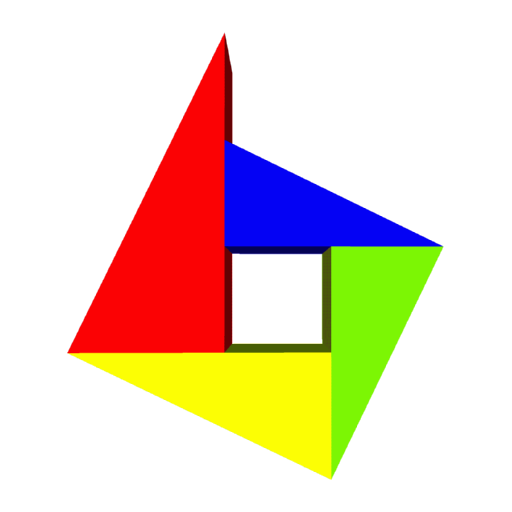Justinmind
Graj na PC z BlueStacks – Platforma gamingowa Android, która uzyskała zaufanie ponad 500 milionów graczy!
Strona zmodyfikowana w dniu: 11 maj 2022
Play Justinmind on PC
Design mobile app prototypes that behave like the real thing!
All your work created with Justinmind’s prototyping tool can be shared on the cloud. Once your prototypes are in the cloud, they become accessible via the Justinmind app viewer. This means you are free to test and experience your work using your mobile phone!
Download your prototypes and have them at hand, working independent of internet access. Prepare for your demos or UX presentations and assure success, even when offline!
The Justinmind app viewer adapts itself to your mobile and tablet devices.
If you enjoy using Justinmind app, please share a nice review. It really helps!
Zagraj w Justinmind na PC. To takie proste.
-
Pobierz i zainstaluj BlueStacks na PC
-
Zakończ pomyślnie ustawienie Google, aby otrzymać dostęp do sklepu Play, albo zrób to później.
-
Wyszukaj Justinmind w pasku wyszukiwania w prawym górnym rogu.
-
Kliknij, aby zainstalować Justinmind z wyników wyszukiwania
-
Ukończ pomyślnie rejestrację Google (jeśli krok 2 został pominięty) aby zainstalować Justinmind
-
Klinij w ikonę Justinmind na ekranie startowym, aby zacząć grę