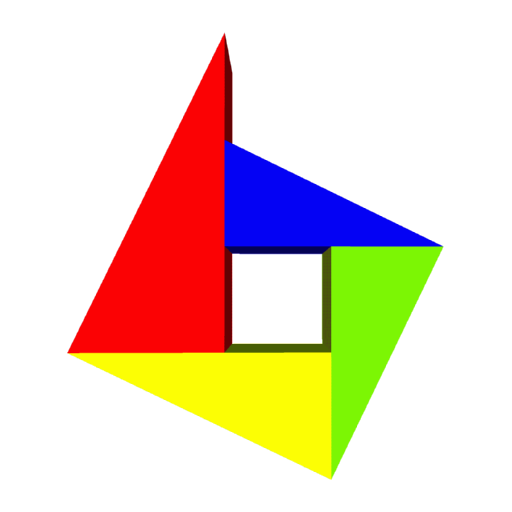Justinmind
Играйте на ПК с BlueStacks – игровой платформе для приложений на Android. Нас выбирают более 500 млн. игроков.
Страница изменена: 11 мая 2022 г.
Play Justinmind on PC
Design mobile app prototypes that behave like the real thing!
All your work created with Justinmind’s prototyping tool can be shared on the cloud. Once your prototypes are in the cloud, they become accessible via the Justinmind app viewer. This means you are free to test and experience your work using your mobile phone!
Download your prototypes and have them at hand, working independent of internet access. Prepare for your demos or UX presentations and assure success, even when offline!
The Justinmind app viewer adapts itself to your mobile and tablet devices.
If you enjoy using Justinmind app, please share a nice review. It really helps!
Играйте в игру Justinmind на ПК. Это легко и просто.
-
Скачайте и установите BlueStacks на ПК.
-
Войдите в аккаунт Google, чтобы получить доступ к Google Play, или сделайте это позже.
-
В поле поиска, которое находится в правой части экрана, введите название игры – Justinmind.
-
Среди результатов поиска найдите игру Justinmind и нажмите на кнопку "Установить".
-
Завершите авторизацию в Google (если вы пропустили этот шаг в начале) и установите игру Justinmind.
-
Нажмите на ярлык игры Justinmind на главном экране, чтобы начать играть.