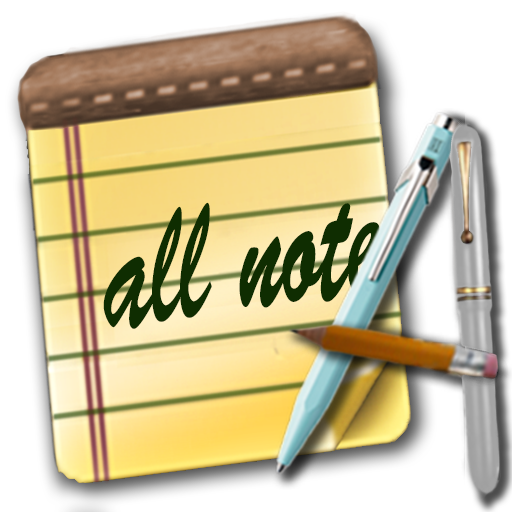Justnote - Note Taking App
Gioca su PC con BlueStacks: la piattaforma di gioco Android, considerata affidabile da oltre 500 milioni di giocatori.
Pagina modificata il: 14 mar 2022
Play Justnote - Note Taking App on PC
Justnote is a simple note taking app, yet powerful enough. Our WYSIWYG rich text editor comes with features like bold, underline, font color, and background color. You can take a note easily and quickly. Justnote is your quick note taking app where you use it for your to-do lists, reminders, shopping lists, memos, thoughts, etc. Justnote is available on web, iOS, and Android. You can use Justnote on any of your devices. All your notes are synced across your devices automatically.
Powered by Stacks technology, 1. Your identity lives in blockchain and only you with your secret key can access it and control it. Your identity cannot be locked, banned, or deleted by anyone as your secret key is required to make a change to your identity in the blockchain. 2. Your data lives in a storage of your choice and only you with your secret key can change it. No one can lock you out from your own data. You can always access your data directly whenever you want as you have full control of your data storage. Plus, you can manage who can access your data too. 3. Everything is encrypted and only you with your secret key can see the content inside. Your data cannot be used to make targeted ads on you and there is no risk, if your data is stolen.
Bring back control of your identity and your data one note at a time with Justnote, powered by web 3.0 technology from Stacks to make sure that your privacy cannot be compromised. Not just that Justnote don't be evil, Justnote can't be evil.
Gioca Justnote - Note Taking App su PC. È facile iniziare.
-
Scarica e installa BlueStacks sul tuo PC
-
Completa l'accesso a Google per accedere al Play Store o eseguilo in un secondo momento
-
Cerca Justnote - Note Taking App nella barra di ricerca nell'angolo in alto a destra
-
Fai clic per installare Justnote - Note Taking App dai risultati della ricerca
-
Completa l'accesso a Google (se hai saltato il passaggio 2) per installare Justnote - Note Taking App
-
Fai clic sull'icona Justnote - Note Taking App nella schermata principale per iniziare a giocare