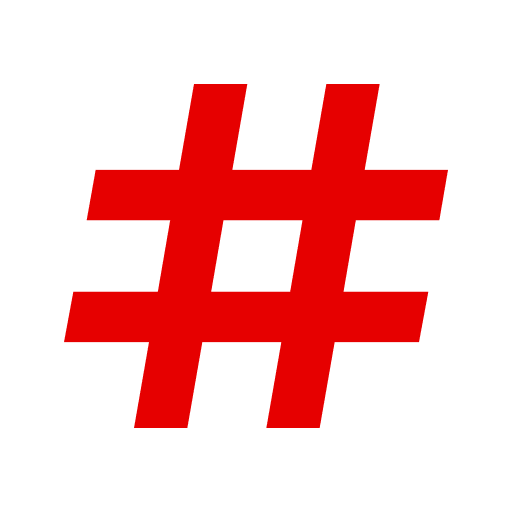HTM Ticket App
Play on PC with BlueStacks – the Android Gaming Platform, trusted by 500M+ gamers.
Page Modified on: Dec 14, 2020
Play HTM Ticket App on PC
Available tickets are: hourly network card, one-day card and children one-day card.
You can quickly and easily purchase tickets before you travel and pay for them by debit card, credit card or iDeal. The tickets are stored directly on your smartphone and can be activated on the travelling time or day. Your smartphone is your ticket and you no longer need a paper ticket.
Advantages:
- Easily purchase ticket online before you travel
- Secure ticket purchasing with debit or credit card
- No paper ticket needed
- Your smartphone is your ticket
Play HTM Ticket App on PC. It’s easy to get started.
-
Download and install BlueStacks on your PC
-
Complete Google sign-in to access the Play Store, or do it later
-
Look for HTM Ticket App in the search bar at the top right corner
-
Click to install HTM Ticket App from the search results
-
Complete Google sign-in (if you skipped step 2) to install HTM Ticket App
-
Click the HTM Ticket App icon on the home screen to start playing