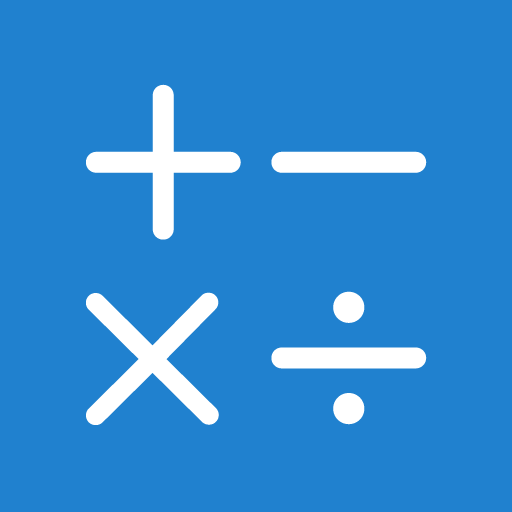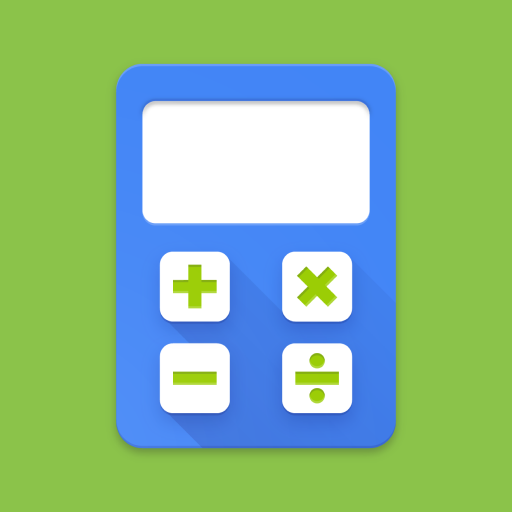計算器 - 科學計算器、單位換算、大寫數字、進制換算、BMI計算器
工具 | JuziPie
在電腦上使用BlueStacks –受到5億以上的遊戲玩家所信任的Android遊戲平台。
Play Calculator - Scientific calculator,unit conversion on PC
Calculator app, the operation is simple, the function is rich and practical.
Including scientific calculator, ordinary calculator, unit conversion, BMI calculator, hexadecimal conversion and other functions.
【Special feature】
1 Scientific calculator: including trigonometric function calculation, inverse trigonometric function calculation, logarithmic calculation, power calculation, factorial calculation, angle and radian switching, etc.
Support expression calculation and save calculation history.
2 Unit conversion: length unit conversion, area unit conversion, volume unit conversion, mass unit conversion, temperature unit conversion, angle unit conversion, time unit conversion, speed unit conversion, pressure unit conversion, power unit conversion, fuel consumption conversion, etc.
3 BMI calculator: Calculate body mass index.
4 Number conversion: data conversion between decimal, binary, octal and hexadecimal
A very useful calculator in study, life and work.
Including scientific calculator, ordinary calculator, unit conversion, BMI calculator, hexadecimal conversion and other functions.
【Special feature】
1 Scientific calculator: including trigonometric function calculation, inverse trigonometric function calculation, logarithmic calculation, power calculation, factorial calculation, angle and radian switching, etc.
Support expression calculation and save calculation history.
2 Unit conversion: length unit conversion, area unit conversion, volume unit conversion, mass unit conversion, temperature unit conversion, angle unit conversion, time unit conversion, speed unit conversion, pressure unit conversion, power unit conversion, fuel consumption conversion, etc.
3 BMI calculator: Calculate body mass index.
4 Number conversion: data conversion between decimal, binary, octal and hexadecimal
A very useful calculator in study, life and work.
在電腦上遊玩計算器 - 科學計算器、單位換算、大寫數字、進制換算、BMI計算器 . 輕易上手.
-
在您的電腦上下載並安裝BlueStacks
-
完成Google登入後即可訪問Play商店,或等你需要訪問Play商店十再登入
-
在右上角的搜索欄中尋找 計算器 - 科學計算器、單位換算、大寫數字、進制換算、BMI計算器
-
點擊以從搜索結果中安裝 計算器 - 科學計算器、單位換算、大寫數字、進制換算、BMI計算器
-
完成Google登入(如果您跳過了步驟2),以安裝 計算器 - 科學計算器、單位換算、大寫數字、進制換算、BMI計算器
-
在首頁畫面中點擊 計算器 - 科學計算器、單位換算、大寫數字、進制換算、BMI計算器 圖標來啟動遊戲