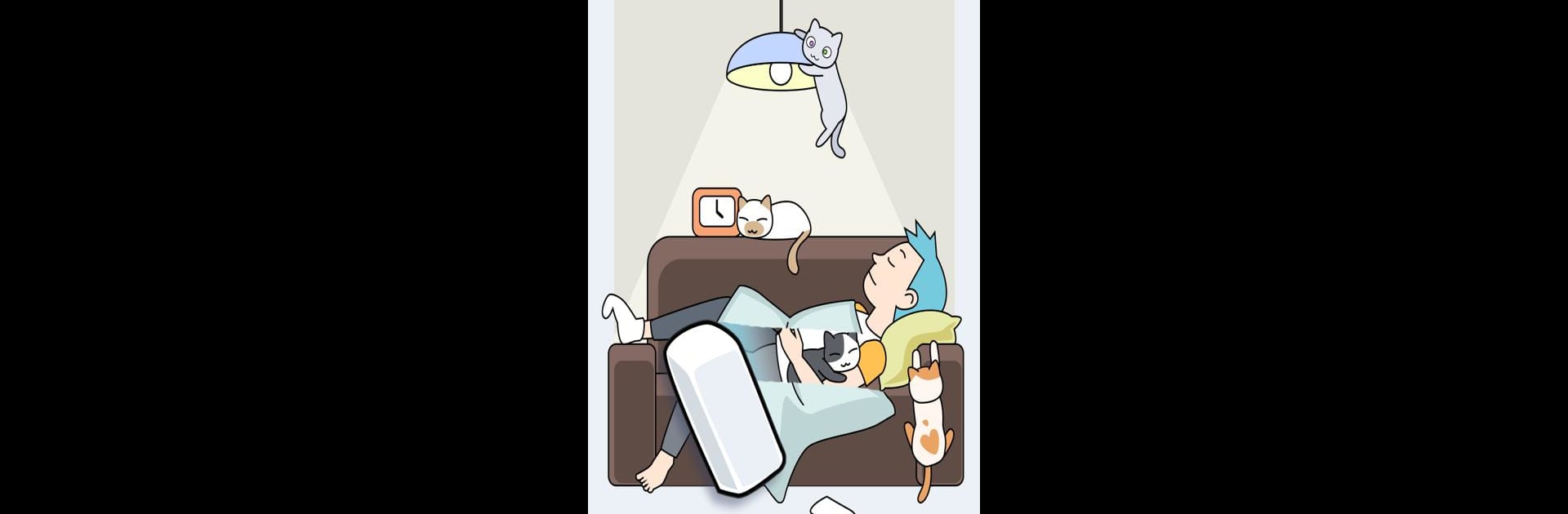

Brain It On
Jogue no PC com BlueStacks - A Plataforma de Jogos Android, confiada por mais de 500 milhões de jogadores.
Página modificada em: 19 de out. de 2023
Play Brain It On on PC or Mac
Explore a whole new adventure with Brain It On, a Puzzle game created by JY GAME. Experience great gameplay with BlueStacks, the most popular gaming platform to play Android games on your PC or Mac.
About the Game
Brain It On by JY GAME is a tantalizing Puzzle game that dares you to think outside the box. Get ready to flex your mental muscles with a wide variety of mind-bending challenges and quirky questions, perfect for puzzle enthusiasts and quiz lovers.
Game Features
-
Engaging Brain Teasers
Test your gray matter with a diverse set of puzzles that will stump you and your friends, each designed to spark creative thinking and problem-solving. -
Diverse Challenge Modes
Dive into the world of word search, sudoku, and quiz-inspired games that keep you on your toes and entertain for hours. -
Exercise Your Brain
Get ready to use all the parts of that big brain of yours! With each level, stretch your cognitive abilities and train your mind. -
Multi-Level Fun
Enjoy increasing complexity as you progress, challenging even the most avid puzzle solver. Perfect with BlueStacks for seamless play on your PC.
Ready to top the leaderboard? We bet you do. Let precise controls and sharp visuals optimized on BlueStacks lead you to victory.
Jogue Brain It On no PC. É fácil começar.
-
Baixe e instale o BlueStacks no seu PC
-
Conclua o login do Google para acessar a Play Store ou faça isso mais tarde
-
Procure por Brain It On na barra de pesquisa no canto superior direito
-
Clique para instalar Brain It On a partir dos resultados da pesquisa
-
Conclua o login do Google (caso você pulou a etapa 2) para instalar o Brain It On
-
Clique no ícone do Brain It On na tela inicial para começar a jogar



