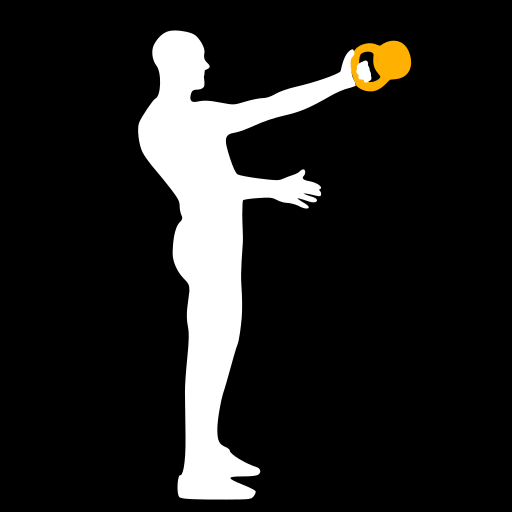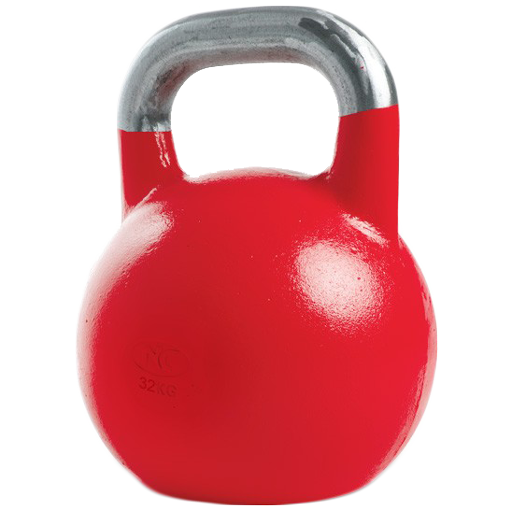
Kettlebell Pentathlon
Play on PC with BlueStacks – the Android Gaming Platform, trusted by 500M+ gamers.
Page Modified on: November 6, 2014
Play Kettlebell Pentathlon on PC
✓ Score Calculator
✓ Pentathlon timer with repetition metronome
✓ Optional custom timer
✓ Workout history
CALCULATOR
• Calculate score, repetitions and reps/min
• Save your results
• Share your results on social media
TIMER
• Full Kettlebell Pentathlon timer
• RPM metronome with audio feedback
• Adjustable hand switch signals
• Adjustable exercise start countdown
CUSTOM TIMER
Through in-app purchase you may unlock the Custom Timer. This is a great way to set up your own programs. Use is for Kettlebell Sport, Tabatas, Interval Training etc.
• Add your own exercises and rests
• Set length and order of exercises/rests
• Set number of rounds
• Optional repetition metronome.
• Save and Load your custom timers.
To learn more about kettlebells, girevoy sport and kettlebell pentathlon go to http://worldkettlebellclub.com/pentathlon/
For suggestions and bug reports, please contact via email.
Thank you!
APP PERMISSIONS
• READ_EXTERNAL_STORAGE
• WRITE_EXTERNAL_STORAGE
For backing up app database to SD card. Also for saving images for sharing on social media.
• BILLING
For enabling premium features (Custom timer)
Play Kettlebell Pentathlon on PC. It’s easy to get started.
-
Download and install BlueStacks on your PC
-
Complete Google sign-in to access the Play Store, or do it later
-
Look for Kettlebell Pentathlon in the search bar at the top right corner
-
Click to install Kettlebell Pentathlon from the search results
-
Complete Google sign-in (if you skipped step 2) to install Kettlebell Pentathlon
-
Click the Kettlebell Pentathlon icon on the home screen to start playing