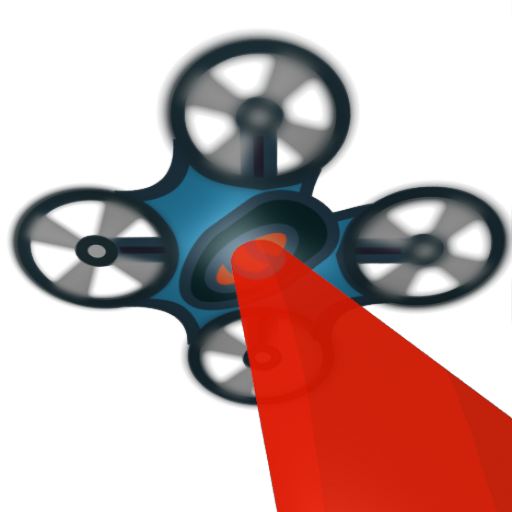JyotishTools Pro
라이프스타일 | JyotishTools
5억명 이상의 게이머가 신뢰하는 안드로이드 게임 플랫폼 BlueStacks으로 PC에서 플레이하세요.
Play JyotishTools Pro on PC
JyotishTools Pro brings more features to your mobile device such as:
* Six chart styles include a wheel chart with aspects indicators. Includes two special hybrid chart styles.
* English, Sanskrit and Glyphs for chart displays.
* Vimshottari dashas continue to list beyond 120 years when scrolled (useful for mundane astrology).
* A transit chart that with changeable date and slider to adjust the date 30 days on either side or adjust the time over 24 hours.
* Wheel transit chart with biwheel.
* A full information report including strengths, signification of the planets in the horoscope. This page is also available as a printout.
* Printable horoscope page including selected divisional chart, transits and dashas.
* Printable divisional charts page.
* Bhukti group list.
* Systems Approach Triple Transit Report
* Thirty Day Planetary Strength Report
* Aspect page for planets and SA MEPs
* Ephemeris
* Utilities for importing and exporting charts for backup.
* Sort the horoscope database by ascendant and save the list as text.
* Save all horoscope notes into one text file.
* Save the chart info report as a text file.
* Save the current horoscope listing as a PNG image.
* Explore and find more!
Note that this version will run on both phones and tablets in portrait mode.
* Six chart styles include a wheel chart with aspects indicators. Includes two special hybrid chart styles.
* English, Sanskrit and Glyphs for chart displays.
* Vimshottari dashas continue to list beyond 120 years when scrolled (useful for mundane astrology).
* A transit chart that with changeable date and slider to adjust the date 30 days on either side or adjust the time over 24 hours.
* Wheel transit chart with biwheel.
* A full information report including strengths, signification of the planets in the horoscope. This page is also available as a printout.
* Printable horoscope page including selected divisional chart, transits and dashas.
* Printable divisional charts page.
* Bhukti group list.
* Systems Approach Triple Transit Report
* Thirty Day Planetary Strength Report
* Aspect page for planets and SA MEPs
* Ephemeris
* Utilities for importing and exporting charts for backup.
* Sort the horoscope database by ascendant and save the list as text.
* Save all horoscope notes into one text file.
* Save the chart info report as a text file.
* Save the current horoscope listing as a PNG image.
* Explore and find more!
Note that this version will run on both phones and tablets in portrait mode.
PC에서 JyotishTools Pro 플레이해보세요.
-
BlueStacks 다운로드하고 설치
-
Google Play 스토어에 로그인 하기(나중에 진행가능)
-
오른쪽 상단 코너에 JyotishTools Pro 검색
-
검색 결과 중 JyotishTools Pro 선택하여 설치
-
구글 로그인 진행(만약 2단계를 지나갔을 경우) 후 JyotishTools Pro 설치
-
메인 홈화면에서 JyotishTools Pro 선택하여 실행