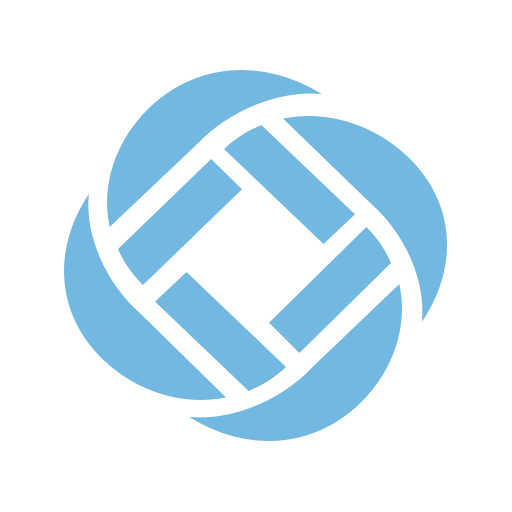K12
Play on PC with BlueStacks – the Android Gaming Platform, trusted by 500M+ gamers.
Page Modified on: March 25, 2021
Play K12 on PC
Find a School
Simply type in your zip code or state to see a list of K12-powered schools near you.
Enroll Your Student
Submit enrollment information and documents, and track and complete the
enrollment process in all one place.
Create Parent and Student School Accounts
A mobile-friendly way to set up your parent and student school accounts.
Receive Alerts and Notifications
Each step of the way, you’ll receive real-time updates‒such as when your student’s
materials have shipped, when courses and teachers have been assigned, and more.
Prepare for the First Day of School
Easy-to-access videos and online orientation sessions help prepare you and your
student for the first day of school.
Monitor Progress
Parents can access information about your student’s grades, course programs, and
overdue assignments.*
View Daily Schedule
Stay up to date about your student’s online school experience with the schedule
viewing feature.*
Log Attendance**
Submit student’s daily attendance.*
Stay in Touch
Contact information for your school and teachers are conveniently indexed for you.
Re-Register
Parents can easily re-register students for the next term directly from the app.
The K12 app experience may vary by school. If you have questions, call 866.571.4316 for information.
Stay tuned! We are continually adding new app features.
*This feature is currently available for all MS and HS families, and many elementary families as well.
**Feature is only applicable to schools that require Learning Coach added attendance.
Most K12 app features are available for K12-powered online public schools and some K12-powered private schools at this time.
Please refer to K12’s Privacy Policy for more information regarding K12’s collection and use of your information.
Play K12 on PC. It’s easy to get started.
-
Download and install BlueStacks on your PC
-
Complete Google sign-in to access the Play Store, or do it later
-
Look for K12 in the search bar at the top right corner
-
Click to install K12 from the search results
-
Complete Google sign-in (if you skipped step 2) to install K12
-
Click the K12 icon on the home screen to start playing