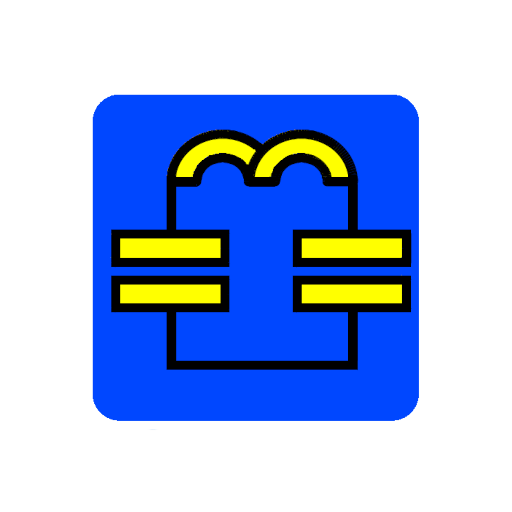K2 Mobile
العب على الكمبيوتر الشخصي مع BlueStacks - نظام أندرويد للألعاب ، موثوق به من قبل أكثر من 500 مليون لاعب.
تم تعديل الصفحة في: 26 يونيو 2019
Play K2 Mobile on PC
K2 Mobile for Android includes the following features:
• A global task list that provides users with access to all their workflow tasks from a single interface. Tasks can be actioned quickly from within the app. Task list sync capabilities allow you to continue working on critical tasks, even if you’re offline.
• Task scheduling options that allow you to manage your tasks based on a schedule that works for you. Postpone a task until sometime in the future, whether it’s tomorrow during your morning coffee, or next week after your big status meeting.
• Task management capabilities, like redirect and share allow you to make decisions quickly, even when business needs change on the fly. Send tasks to a different user or ask for someone else’s input from a single interface.
Access to form data and task status from within the mobile interface, giving you more visibility into everything you need to make better decisions.
العب K2 Mobile على جهاز الكمبيوتر. من السهل البدء.
-
قم بتنزيل BlueStacks وتثبيته على جهاز الكمبيوتر الخاص بك
-
أكمل تسجيل الدخول إلى Google للوصول إلى متجر Play ، أو قم بذلك لاحقًا
-
ابحث عن K2 Mobile في شريط البحث أعلى الزاوية اليمنى
-
انقر لتثبيت K2 Mobile من نتائج البحث
-
أكمل تسجيل الدخول إلى Google (إذا تخطيت الخطوة 2) لتثبيت K2 Mobile
-
انقر على أيقونة K2 Mobile على الشاشة الرئيسية لبدء اللعب