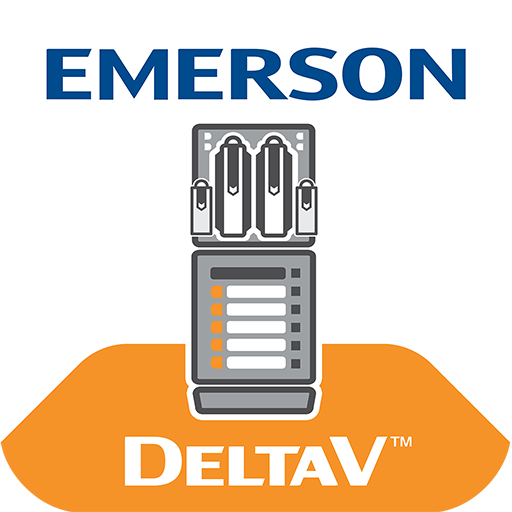K2 Workspace
Mainkan di PC dengan BlueStacks – platform Game-Game Android, dipercaya oleh lebih dari 500 juta gamer.
Halaman Dimodifikasi Aktif: 5 Maret 2020
Play K2 Workspace on PC
K2 Workspace for Android includes the following features:
• A global task list that provides users with access to all their workflow tasks from a single interface. Tasks can be actioned quickly from within the app. Task list sync capabilities allow you to continue working on critical tasks, even if you’re offline.
• Task scheduling options that allow you to manage your tasks based on a schedule that works for you. Postpone a task until sometime in the future, whether it’s tomorrow during your morning coffee, or next week after your big status meeting.
• Task management capabilities, like redirect and share allow you to make decisions quickly, even when business needs change on the fly. Send tasks to a different user or ask for someone else’s input from a single interface.
Access to form data and task status from within the mobile interface, giving you more visibility into everything you need to make better decisions.
Mainkan K2 Workspace di PC Mudah saja memulainya.
-
Unduh dan pasang BlueStacks di PC kamu
-
Selesaikan proses masuk Google untuk mengakses Playstore atau lakukan nanti
-
Cari K2 Workspace di bilah pencarian di pojok kanan atas
-
Klik untuk menginstal K2 Workspace dari hasil pencarian
-
Selesaikan proses masuk Google (jika kamu melewati langkah 2) untuk menginstal K2 Workspace
-
Klik ikon K2 Workspace di layar home untuk membuka gamenya