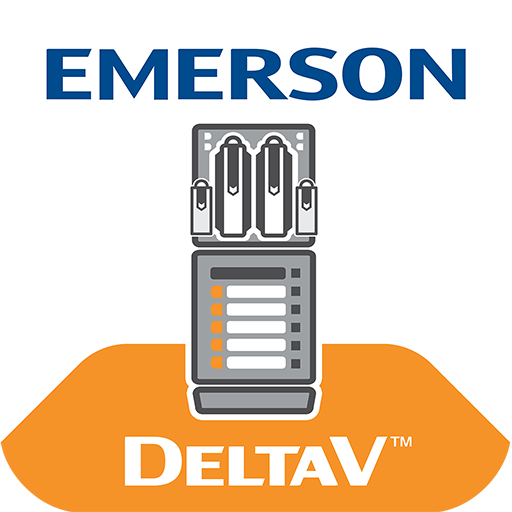K2 Workspace
Graj na PC z BlueStacks – Platforma gamingowa Android, która uzyskała zaufanie ponad 500 milionów graczy!
Strona zmodyfikowana w dniu: 5 marca 2020
Play K2 Workspace on PC
K2 Workspace for Android includes the following features:
• A global task list that provides users with access to all their workflow tasks from a single interface. Tasks can be actioned quickly from within the app. Task list sync capabilities allow you to continue working on critical tasks, even if you’re offline.
• Task scheduling options that allow you to manage your tasks based on a schedule that works for you. Postpone a task until sometime in the future, whether it’s tomorrow during your morning coffee, or next week after your big status meeting.
• Task management capabilities, like redirect and share allow you to make decisions quickly, even when business needs change on the fly. Send tasks to a different user or ask for someone else’s input from a single interface.
Access to form data and task status from within the mobile interface, giving you more visibility into everything you need to make better decisions.
Zagraj w K2 Workspace na PC. To takie proste.
-
Pobierz i zainstaluj BlueStacks na PC
-
Zakończ pomyślnie ustawienie Google, aby otrzymać dostęp do sklepu Play, albo zrób to później.
-
Wyszukaj K2 Workspace w pasku wyszukiwania w prawym górnym rogu.
-
Kliknij, aby zainstalować K2 Workspace z wyników wyszukiwania
-
Ukończ pomyślnie rejestrację Google (jeśli krok 2 został pominięty) aby zainstalować K2 Workspace
-
Klinij w ikonę K2 Workspace na ekranie startowym, aby zacząć grę