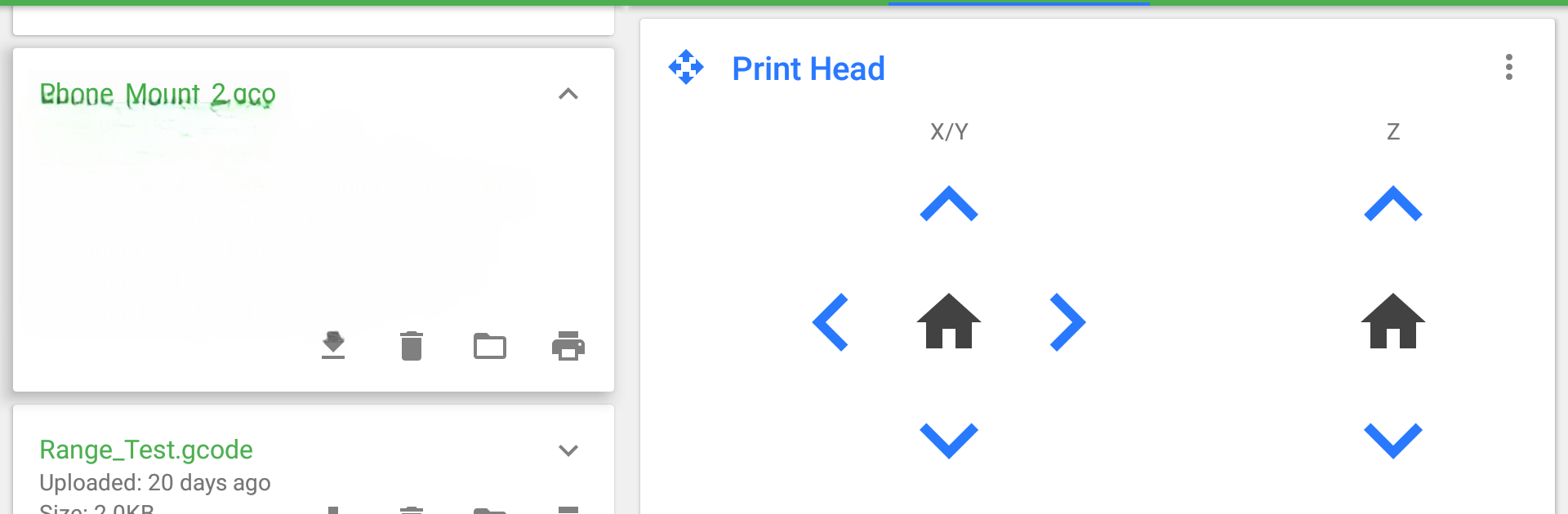
OctoRemote for OctoPrint
Gioca su PC con BlueStacks: la piattaforma di gioco Android, considerata affidabile da oltre 500 milioni di giocatori.
Pagina modificata il: Nov 16, 2021
Run OctoRemote for OctoPrint on PC or Mac
What’s better than using OctoRemote for OctoPrint by OctoRemote? Well, try it on a big screen, on your PC or Mac, with BlueStacks to see the difference.
About the App
OctoRemote for OctoPrint brings your entire 3D printing setup right to your Android device—no fuss, just control and updates at your fingertips. Whether you’re a seasoned maker or a hobbyist tinkering after hours, this app keeps you connected to your printers wherever you are. Managing prints, adjusting settings, or checking on progress? It’s all just a tap away.
App Features
-
Multiple Printer Management
Switch between different 3D printers all in one place. Keep things organized if you’ve got more than one machine humming along. -
Easy File Handling
Upload your print files directly from your phone, or grab finished ones with a quick download. No need to jump between devices anymore. -
Temperature Control
Want to tweak the hotend or bed temps? Set the numbers that work best for your project and watch the changes in real time. -
Live Webcam Feeds
Peek at your prints anytime with the built-in webcam viewer. Super handy if you need to spot a potential printing mishap before it gets out of hand. -
Manual Print Head Control
Move the print head or adjust the extruder with on-screen controls—precision is right there under your thumb. -
Custom Controls
Set up quick actions with your own inputs or sliders for routines you run often. Perfect for those who like to fine-tune their process. -
Terminal Access
Dive a bit deeper if you need to—monitor communications or send custom commands right from the app’s terminal section. -
Timelapse Tweaks
Change how your printer captures timelapses, and download those cool videos when they’re ready. -
STL Slicing Support
Got an STL file? Slice it through OctoPrint’s CuraEngine plugin, straight from your device, and get things printing faster. -
System Commands
Need to reboot or shut down your server? Take care of those tasks from anywhere—no desktop or laptop required.
Using BlueStacks, you can also check out OctoRemote for OctoPrint right from your computer if the Android screen feels a bit tight.
BlueStacks gives you the much-needed freedom to experience your favorite apps on a bigger screen. Get it now.
Gioca OctoRemote for OctoPrint su PC. È facile iniziare.
-
Scarica e installa BlueStacks sul tuo PC
-
Completa l'accesso a Google per accedere al Play Store o eseguilo in un secondo momento
-
Cerca OctoRemote for OctoPrint nella barra di ricerca nell'angolo in alto a destra
-
Fai clic per installare OctoRemote for OctoPrint dai risultati della ricerca
-
Completa l'accesso a Google (se hai saltato il passaggio 2) per installare OctoRemote for OctoPrint
-
Fai clic sull'icona OctoRemote for OctoPrint nella schermata principale per iniziare a giocare
