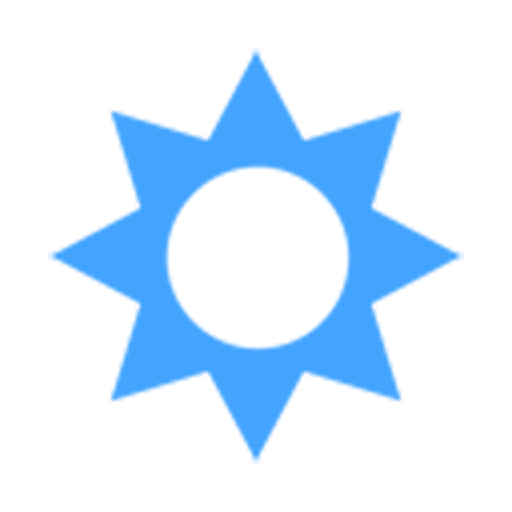Russian Cases
Play on PC with BlueStacks – the Android Gaming Platform, trusted by 500M+ gamers.
Page Modified on: Apr 6, 2018
Play Russian Cases on PC
Learn how to form and when to use Nominative, Genitive, Dative, Accusative, Instrumental and Prepositional Cases.
The app has a theory section and several practice sections on each case. A theory section provides tables, rules and examples. Each practice section consists of 12 questions with multiple choice.
You practice cases with simple sentences. Each sentence has an English translation and Russian audio which you can listen several times.
To make the most of this app practice at least once a day.
Play Russian Cases on PC. It’s easy to get started.
-
Download and install BlueStacks on your PC
-
Complete Google sign-in to access the Play Store, or do it later
-
Look for Russian Cases in the search bar at the top right corner
-
Click to install Russian Cases from the search results
-
Complete Google sign-in (if you skipped step 2) to install Russian Cases
-
Click the Russian Cases icon on the home screen to start playing