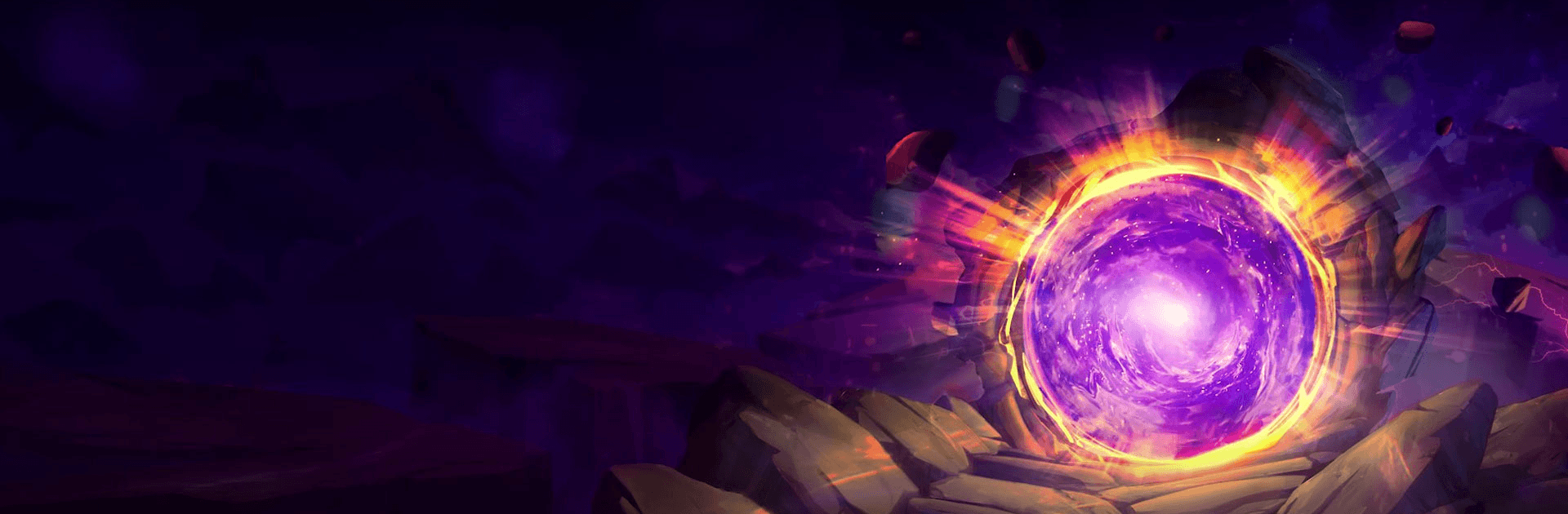

Disney Mirrorverse
Play on PC with BlueStacks – the Android Gaming Platform, trusted by 500M+ gamers.
Page Modified on: Dec 1, 2023
Play Disney Mirrorverse on PC or Mac
Disney Mirrorverse on PC is a role-playing game where you enter a divergent universe and unite your forces made up of powerful Disney and Pixar Guardians. Will your team be able to win against the dark forces?
This RPG game is offered by Kabam Games, Inc. and will soon be available for downloads on both Android and iOS devices. Download Disney Mirrorverse and engage in daring team-based combat!
There is an unrelenting threat you must battle, but you cannot do it alone. Gather and unite your team to fight against your enemies. You are in a world where magic influences the land, and dark plots lurk around the corner.
Captain Jacki Sparrow, Scar, Sulley, Baymax, and more are ready to do what it takes to stop the evil forces rising in the Mirrorverse. Battle against the hordes of darkness that want to fracture the worlds of Port Royal Queen’s Landing, Inc. Scare Floor F., and more.
Discover the special abilities that make your heroes insanely strong and ready for battle and take part in epic quests such as the story and event quests. Join a group of friends worldwide and fight side-by-side with them! Gain rewards, trade abilities, make stronger friends, etc.
Immerse yourself into the stunning graphics and the thrilling real-time combat. Get ready to plan everything from individual actions, special abilities, and team strategy. Will you be able to put heroes from Disney and Pixar to good use?
Play Disney Mirrorverse on PC. It’s easy to get started.
-
Download and install BlueStacks on your PC
-
Complete Google sign-in to access the Play Store, or do it later
-
Look for Disney Mirrorverse in the search bar at the top right corner
-
Click to install Disney Mirrorverse from the search results
-
Complete Google sign-in (if you skipped step 2) to install Disney Mirrorverse
-
Click the Disney Mirrorverse icon on the home screen to start playing




