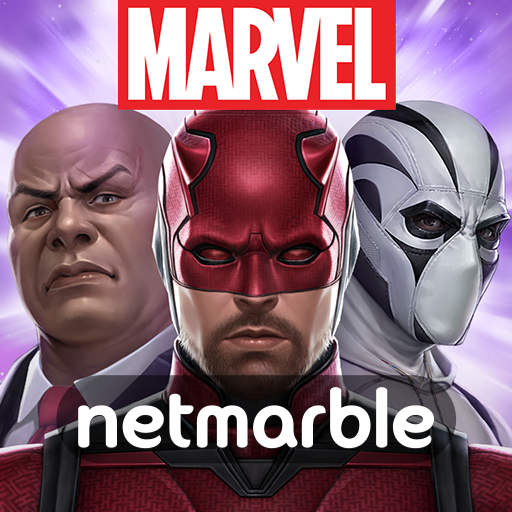King Arthur: Legends Rise
Spiele auf dem PC mit BlueStacks - der Android-Gaming-Plattform, der über 500 Millionen Spieler vertrauen.
Seite geändert am: 19.01.2025
Play King Arthur: Legends Rise on PC or Mac
King Arthur: Legends Rise is a Role Playing game developed by Netmarble. BlueStacks app player is the best platform to play this Android game on your PC or Mac for an immersive gaming experience.
The war between gods, mankind, and other dark forces has left all of Britain in ruins, and only one man can restore balance and bring change—King Arthur! Join him and the blade Excalibur on a thrilling adventure to defeat the darkness and other monstrous creatures in this game.
About the Game
King Arthur: Legends Rise is an action-themed game that lets you collect legendary heroes, dragons, and powerful weapons. You can create your preferred squad with any of the following heroes; Arthur, Merlin, Gaiwan, Lancelot, Florentius, Sigrun, and more.
Gameplay Overview
Your mission in this game is to restore the kingdom of Camelot to its former glory. As such, you have to strengthen your squad and prepare for numerous challenging battles ahead. You also have to make deals with the ancient gods and dragons to secure your victory.
Game Features
- Up to 71 playable characters
- Stunning graphics
- Smooth gaming controls
How to Play?
Download King Arthur: Legends Rise for free from the Google Play Store or Apple App Store on the BlueStacks app player.
Spiele King Arthur: Legends Rise auf dem PC. Der Einstieg ist einfach.
-
Lade BlueStacks herunter und installiere es auf deinem PC
-
Schließe die Google-Anmeldung ab, um auf den Play Store zuzugreifen, oder mache es später
-
Suche in der Suchleiste oben rechts nach King Arthur: Legends Rise
-
Klicke hier, um King Arthur: Legends Rise aus den Suchergebnissen zu installieren
-
Schließe die Google-Anmeldung ab (wenn du Schritt 2 übersprungen hast), um King Arthur: Legends Rise zu installieren.
-
Klicke auf dem Startbildschirm auf das King Arthur: Legends Rise Symbol, um mit dem Spielen zu beginnen