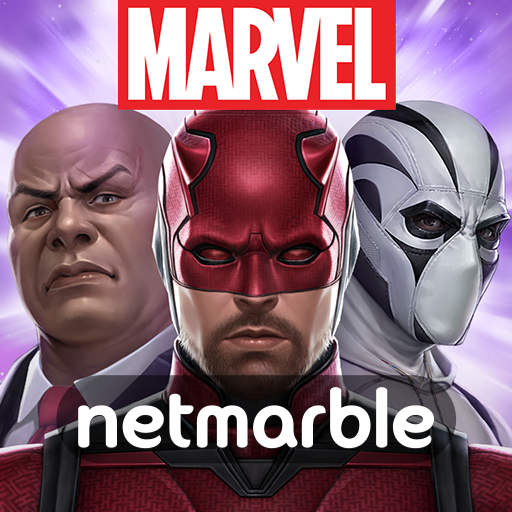King Arthur: Legends Rise
Juega en PC con BlueStacks: la plataforma de juegos Android, en la que confían más de 500 millones de jugadores.
Página modificada el: 19 ene 2025
Play King Arthur: Legends Rise on PC or Mac
King Arthur: Legends Rise is a Role Playing game developed by Netmarble. BlueStacks app player is the best platform to play this Android game on your PC or Mac for an immersive gaming experience.
The war between gods, mankind, and other dark forces has left all of Britain in ruins, and only one man can restore balance and bring change—King Arthur! Join him and the blade Excalibur on a thrilling adventure to defeat the darkness and other monstrous creatures in this game.
About the Game
King Arthur: Legends Rise is an action-themed game that lets you collect legendary heroes, dragons, and powerful weapons. You can create your preferred squad with any of the following heroes; Arthur, Merlin, Gaiwan, Lancelot, Florentius, Sigrun, and more.
Gameplay Overview
Your mission in this game is to restore the kingdom of Camelot to its former glory. As such, you have to strengthen your squad and prepare for numerous challenging battles ahead. You also have to make deals with the ancient gods and dragons to secure your victory.
Game Features
- Up to 71 playable characters
- Stunning graphics
- Smooth gaming controls
How to Play?
Download King Arthur: Legends Rise for free from the Google Play Store or Apple App Store on the BlueStacks app player.
Juega King Arthur: Legends Rise en la PC. Es fácil comenzar.
-
Descargue e instale BlueStacks en su PC
-
Complete el inicio de sesión de Google para acceder a Play Store, o hágalo más tarde
-
Busque King Arthur: Legends Rise en la barra de búsqueda en la esquina superior derecha
-
Haga clic para instalar King Arthur: Legends Rise desde los resultados de búsqueda
-
Complete el inicio de sesión de Google (si omitió el paso 2) para instalar King Arthur: Legends Rise
-
Haz clic en el ícono King Arthur: Legends Rise en la pantalla de inicio para comenzar a jugar