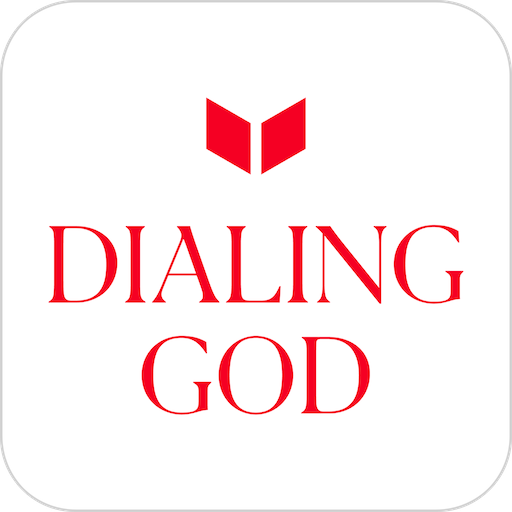Kabbalistic Calendar
Spiele auf dem PC mit BlueStacks - der Android-Gaming-Plattform, der über 500 Millionen Spieler vertrauen.
Seite geändert am: 30.03.2022
Play Kabbalistic Calendar on PC
What can a calendar do for you - besides telling you what day it is? According to Kabbalah, it can awaken your ability to take control over the astrological influences of each month.
In the Kabbalistic Calendar you will find tools, teachings and inspiring visual meditations and practical recommendations to help you take control of your life – every month.
The easy-to-follow format makes this ancient wisdom accessible for people of all faiths and backgrounds.
Features include:
• Positive, negative & neutral days for choosing the best times to sign a contract, schedule important meetings, undergo medical procedures, or get married
• Death Anniversaries (Hilula) of Tzadikim (righteous people)
• Holidays (kabbalistic and secular) for tapping into greater frequencies of fulfillment
• New Moon blessing & candle lighting times for planting positive seeds
• Weekly torah portions for staying in touch with the energy of the moment
Spiele Kabbalistic Calendar auf dem PC. Der Einstieg ist einfach.
-
Lade BlueStacks herunter und installiere es auf deinem PC
-
Schließe die Google-Anmeldung ab, um auf den Play Store zuzugreifen, oder mache es später
-
Suche in der Suchleiste oben rechts nach Kabbalistic Calendar
-
Klicke hier, um Kabbalistic Calendar aus den Suchergebnissen zu installieren
-
Schließe die Google-Anmeldung ab (wenn du Schritt 2 übersprungen hast), um Kabbalistic Calendar zu installieren.
-
Klicke auf dem Startbildschirm auf das Kabbalistic Calendar Symbol, um mit dem Spielen zu beginnen