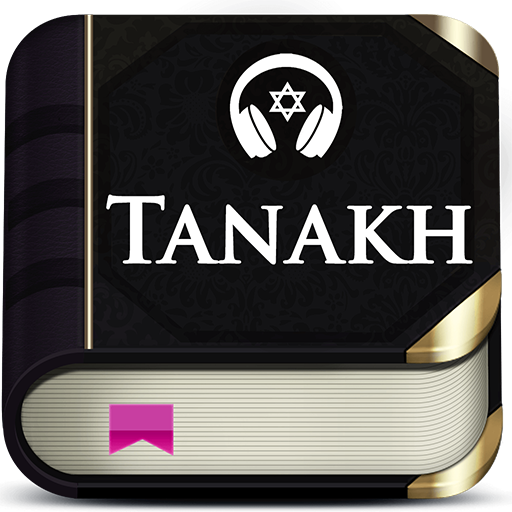The Zohar
Play on PC with BlueStacks – the Android Gaming Platform, trusted by 500M+ gamers.
Page Modified on: November 25, 2018
Play The Zohar on PC
The Zohar app gives access to key sections of the Zohar that can help the reader in various areas of life such as health, sustenance, soulmates, etc. This app has both the original Aramaic text and English translation by Michael Berg. In addition, you can hear audio recording of each verse and create playlists of Zohar passages that are significant to you.
Play The Zohar on PC. It’s easy to get started.
-
Download and install BlueStacks on your PC
-
Complete Google sign-in to access the Play Store, or do it later
-
Look for The Zohar in the search bar at the top right corner
-
Click to install The Zohar from the search results
-
Complete Google sign-in (if you skipped step 2) to install The Zohar
-
Click the The Zohar icon on the home screen to start playing