
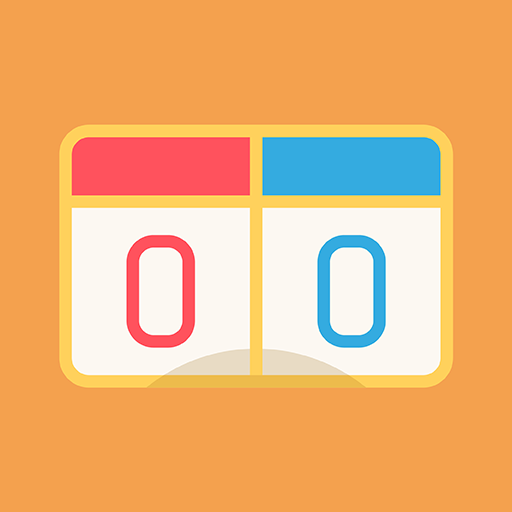
Smart Score Board
Jogue no PC com BlueStacks - A Plataforma de Jogos Android, confiada por mais de 500 milhões de jogadores.
Página modificada em: 16 de outubro de 2020
Play Smart Score Board on PC
Tired of installing multiple scoreboard apps?
You'll find a scoreboard for almost every sport and lots of little features to keep track of your games.
Features:
- Simple and intuitive user interface
- With basic chronograph and stopwatch functions
- A complete record of the score flow, so you won't forget the whole game.
- The first and second halves of a baseball game can be scored without fear.
- Want to make a difference to a dull scoreboard? A variety of colors to match!
Translated with www.DeepL.com/Translator (free version)
Jogue Smart Score Board no PC. É fácil começar.
-
Baixe e instale o BlueStacks no seu PC
-
Conclua o login do Google para acessar a Play Store ou faça isso mais tarde
-
Procure por Smart Score Board na barra de pesquisa no canto superior direito
-
Clique para instalar Smart Score Board a partir dos resultados da pesquisa
-
Conclua o login do Google (caso você pulou a etapa 2) para instalar o Smart Score Board
-
Clique no ícone do Smart Score Board na tela inicial para começar a jogar



