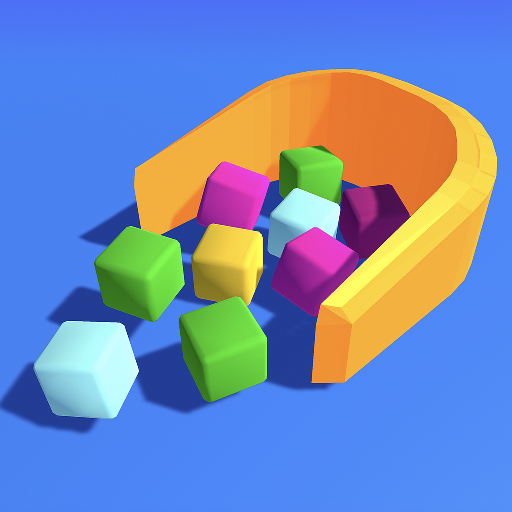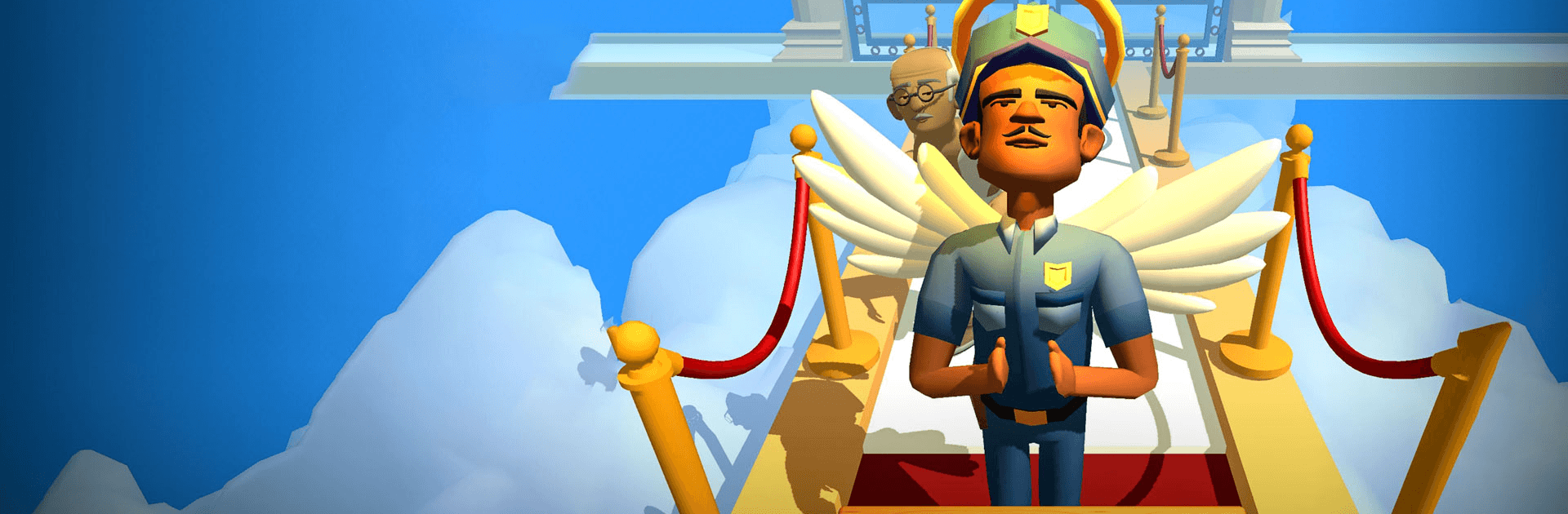

Oh God!
BlueStacksを使ってPCでプレイ - 5憶以上のユーザーが愛用している高機能Androidゲーミングプラットフォーム
Play Oh God! on PC or Mac
Oh God! is a casual game developed by Clown Games. BlueStacks app player is the best platform to play this Android game on your PC or Mac for an immersive gaming experience.
In Oh God!, you tryout being the ruler of heaven and hell. See how well you can manage countless souls and maintain order in both realms.
Step up to the task and take the responsibility of shaping the destiny of souls. Being the ruler of all the realms isn’t child’s play so bring your A-game to the task. Assess the souls that come your way to decide if they get to be in heaven or hell.
By swiping up, you’ll send the righteous ones to heaven and by swiping down, you’ll send the sinners to hell. Don’t mess things up by sending a soul to the wrong place.
Keep heaven pure by sorting out the wings. Separate the evil wings from the good ones and put them in their place. You may encounter several mini-games as you move through heaven and hell. Finish them to progress and move on to higher levels.
Unlock the doors to the afterlife and let worthy souls in. As you play the games and finish tasks, you earn coins that you can use to build up your world.
Oh God!をPCでプレイ
-
BlueStacksをダウンロードしてPCにインストールします。
-
GoogleにサインインしてGoogle Play ストアにアクセスします。(こちらの操作は後で行っても問題ありません)
-
右上の検索バーにOh God!を入力して検索します。
-
クリックして検索結果からOh God!をインストールします。
-
Googleサインインを完了してOh God!をインストールします。※手順2を飛ばしていた場合
-
ホーム画面にてOh God!のアイコンをクリックしてアプリを起動します。