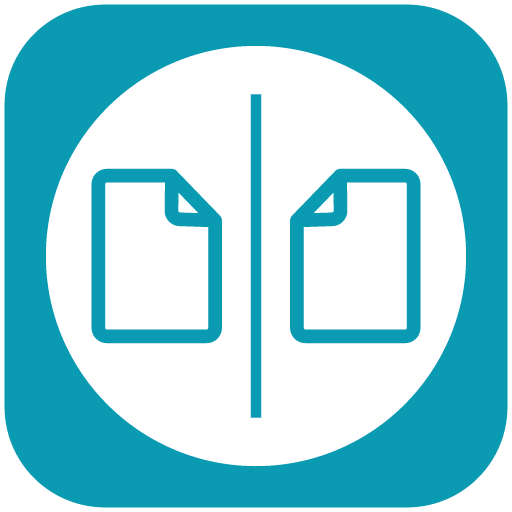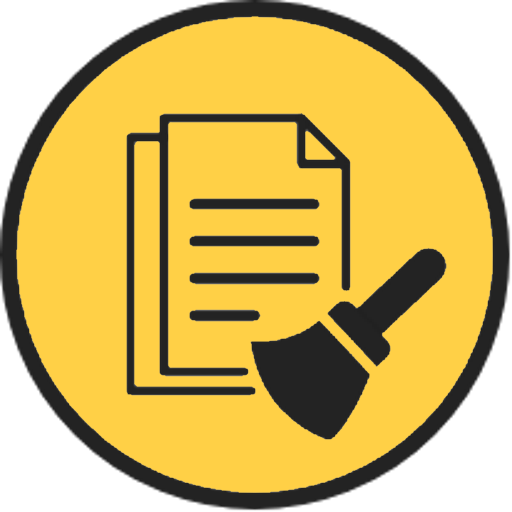
Duplicates Cleaner
العب على الكمبيوتر الشخصي مع BlueStacks - نظام أندرويد للألعاب ، موثوق به من قبل أكثر من 500 مليون لاعب.
تم تعديل الصفحة في: 31 ديسمبر 2021
Play Duplicates Cleaner on PC
Are you facing storage issue on your device ?, is your device low on storage ? do you want to increase storage on your device ?, if "yes" then look no further & hit that "install" button.
Find & Clean "Genuine" Duplicate Images, Duplicate Audio files, Duplicate Videos & Duplicate Documents in Most Simplest Way!, Our Duplicates Cleaner app Uses Several "Proprietary Techniques" to Find 'Genuine Duplicates' in Most Efficient Way Than any other duplicate media remover app (or) duplicate file finder app in store.
No other duplicate cleaner app (or) duplicate files fixer app can beat us in file deletion performance, our app is great for recovering loads of storage space very effectively & efficiently!
Note: Please read the slides presented in app after installing for the first time.
العب Duplicates Cleaner على جهاز الكمبيوتر. من السهل البدء.
-
قم بتنزيل BlueStacks وتثبيته على جهاز الكمبيوتر الخاص بك
-
أكمل تسجيل الدخول إلى Google للوصول إلى متجر Play ، أو قم بذلك لاحقًا
-
ابحث عن Duplicates Cleaner في شريط البحث أعلى الزاوية اليمنى
-
انقر لتثبيت Duplicates Cleaner من نتائج البحث
-
أكمل تسجيل الدخول إلى Google (إذا تخطيت الخطوة 2) لتثبيت Duplicates Cleaner
-
انقر على أيقونة Duplicates Cleaner على الشاشة الرئيسية لبدء اللعب