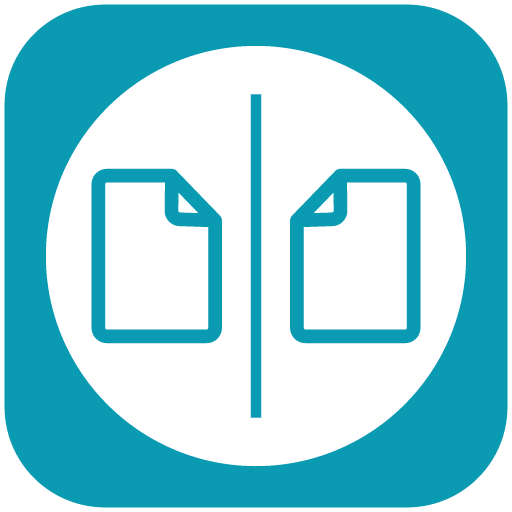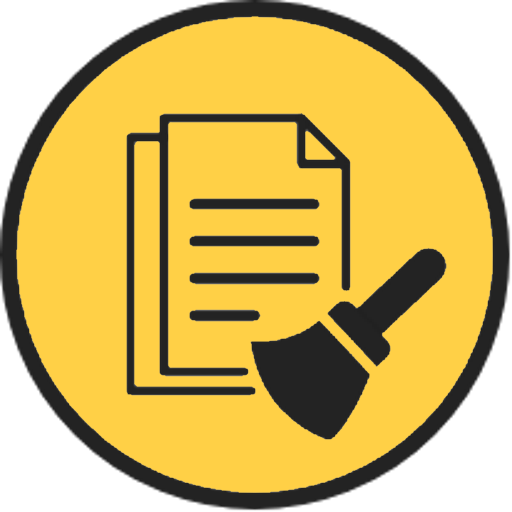
Duplicates Cleaner
Mainkan di PC dengan BlueStacks – platform Game-Game Android, dipercaya oleh lebih dari 500 juta gamer.
Halaman Dimodifikasi Aktif: 11 November 2019
Play Duplicates Cleaner on PC
Are you facing storage issue on your device ?, is your device low on storage ? do you want to increase storage on your device ?, if "yes" then look no further & hit that "install" button.
Find & Clean "Genuine" Duplicate Images, Duplicate Audio files, Duplicate Videos & Duplicate Documents in Most Simplest Way!, Our Duplicates Cleaner app Uses Several "Proprietary Techniques" to Find 'Genuine Duplicates' in Most Efficient Way Than any other duplicate media remover app (or) duplicate file finder app in store.
No other duplicate cleaner app (or) duplicate files fixer app can beat us in file deletion performance, our app is great for recovering loads of storage space very effectively & efficiently!
Note: Please read the slides presented in app after installing for the first time.
Mainkan Duplicates Cleaner di PC Mudah saja memulainya.
-
Unduh dan pasang BlueStacks di PC kamu
-
Selesaikan proses masuk Google untuk mengakses Playstore atau lakukan nanti
-
Cari Duplicates Cleaner di bilah pencarian di pojok kanan atas
-
Klik untuk menginstal Duplicates Cleaner dari hasil pencarian
-
Selesaikan proses masuk Google (jika kamu melewati langkah 2) untuk menginstal Duplicates Cleaner
-
Klik ikon Duplicates Cleaner di layar home untuk membuka gamenya