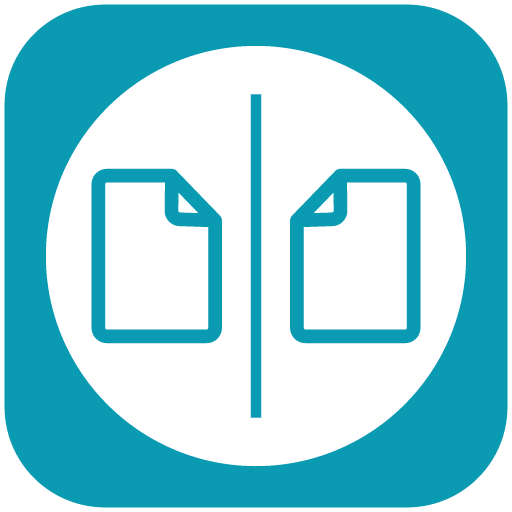このページには広告が含まれます
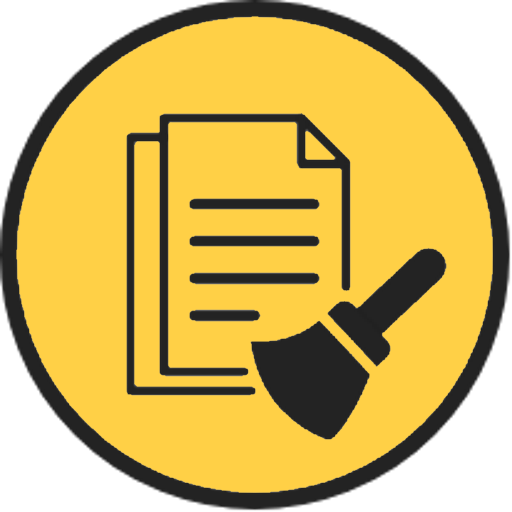
Duplicates Cleaner
ツール | kaeros corps
BlueStacksを使ってPCでプレイ - 5憶以上のユーザーが愛用している高機能Androidゲーミングプラットフォーム
Play Duplicates Cleaner on PC
Increase your device "Internal Storage" in Just 2 Steps!
Are you facing storage issue on your device ?, is your device low on storage ? do you want to increase storage on your device ?, if "yes" then look no further & hit that "install" button.
Find & Clean "Genuine" Duplicate Images, Duplicate Audio files, Duplicate Videos & Duplicate Documents in Most Simplest Way!, Our Duplicates Cleaner app Uses Several "Proprietary Techniques" to Find 'Genuine Duplicates' in Most Efficient Way Than any other duplicate media remover app (or) duplicate file finder app in store.
No other duplicate cleaner app (or) duplicate files fixer app can beat us in file deletion performance, our app is great for recovering loads of storage space very effectively & efficiently!
Note: Please read the slides presented in app after installing for the first time.
Are you facing storage issue on your device ?, is your device low on storage ? do you want to increase storage on your device ?, if "yes" then look no further & hit that "install" button.
Find & Clean "Genuine" Duplicate Images, Duplicate Audio files, Duplicate Videos & Duplicate Documents in Most Simplest Way!, Our Duplicates Cleaner app Uses Several "Proprietary Techniques" to Find 'Genuine Duplicates' in Most Efficient Way Than any other duplicate media remover app (or) duplicate file finder app in store.
No other duplicate cleaner app (or) duplicate files fixer app can beat us in file deletion performance, our app is great for recovering loads of storage space very effectively & efficiently!
Note: Please read the slides presented in app after installing for the first time.
Duplicates CleanerをPCでプレイ
-
BlueStacksをダウンロードしてPCにインストールします。
-
GoogleにサインインしてGoogle Play ストアにアクセスします。(こちらの操作は後で行っても問題ありません)
-
右上の検索バーにDuplicates Cleanerを入力して検索します。
-
クリックして検索結果からDuplicates Cleanerをインストールします。
-
Googleサインインを完了してDuplicates Cleanerをインストールします。※手順2を飛ばしていた場合
-
ホーム画面にてDuplicates Cleanerのアイコンをクリックしてアプリを起動します。