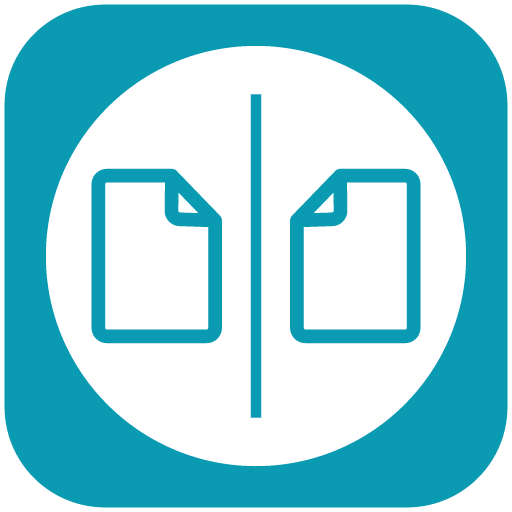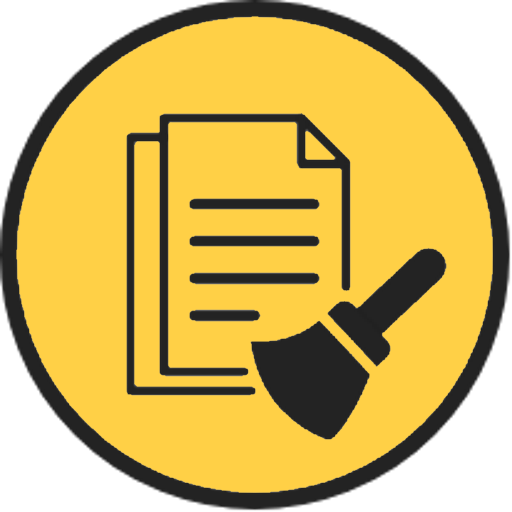
Duplicates Cleaner
500M + oyuncunun güvendiği Android Oyun Platformu, BlueStacks ile PC'de oynayın.
Sayfa Değiştirilme tarihi: 11 Kasım 2019
Play Duplicates Cleaner on PC
Are you facing storage issue on your device ?, is your device low on storage ? do you want to increase storage on your device ?, if "yes" then look no further & hit that "install" button.
Find & Clean "Genuine" Duplicate Images, Duplicate Audio files, Duplicate Videos & Duplicate Documents in Most Simplest Way!, Our Duplicates Cleaner app Uses Several "Proprietary Techniques" to Find 'Genuine Duplicates' in Most Efficient Way Than any other duplicate media remover app (or) duplicate file finder app in store.
No other duplicate cleaner app (or) duplicate files fixer app can beat us in file deletion performance, our app is great for recovering loads of storage space very effectively & efficiently!
Note: Please read the slides presented in app after installing for the first time.
Duplicates Cleaner oyununu PC'de oyna. Başlamak çok kolay.
-
BlueStacks'i PC'nize İndirin ve Yükleyin
-
Play Store'a erişmek için Google girişi yapın ya da daha sonraya bırakın.
-
Sağ üst köşeye Duplicates Cleaner yazarak arayın.
-
Duplicates Cleaner uygulamasını arama sonuçlarından indirmek için tıklayın.
-
(iEğer Adım 2'yi atladıysanız) Duplicates Cleaner uygulamasını yüklemek için Google'a giriş yapın.
-
Oynatmaya başlatmak için ekrandaki Duplicates Cleaner ikonuna tıklayın.