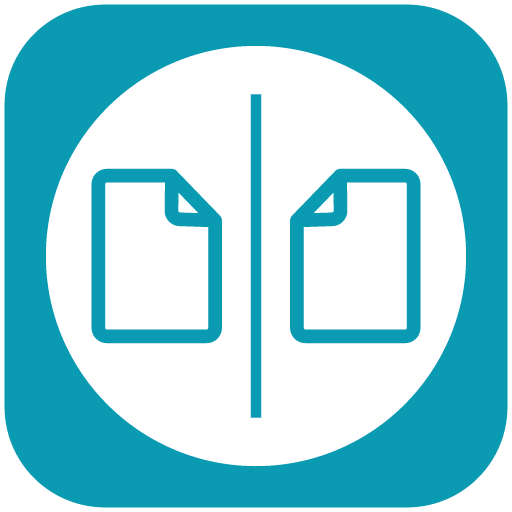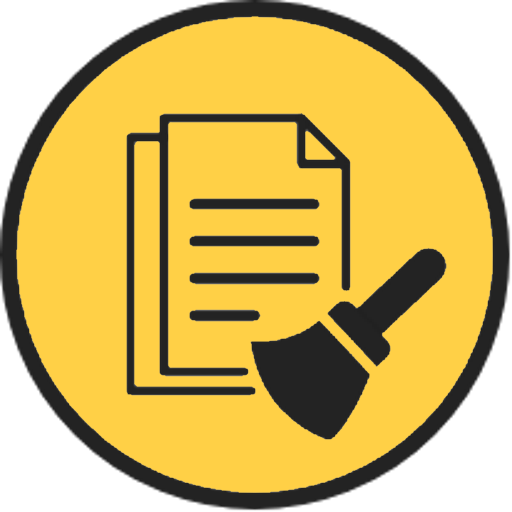
复制清洁剂
工具 | kaeros corps
在電腦上使用BlueStacks –受到5億以上的遊戲玩家所信任的Android遊戲平台。
Play Duplicates Cleaner on PC
Increase your device "Internal Storage" in Just 2 Steps!
Are you facing storage issue on your device ?, is your device low on storage ? do you want to increase storage on your device ?, if "yes" then look no further & hit that "install" button.
Find & Clean "Genuine" Duplicate Images, Duplicate Audio files, Duplicate Videos & Duplicate Documents in Most Simplest Way!, Our Duplicates Cleaner app Uses Several "Proprietary Techniques" to Find 'Genuine Duplicates' in Most Efficient Way Than any other duplicate media remover app (or) duplicate file finder app in store.
No other duplicate cleaner app (or) duplicate files fixer app can beat us in file deletion performance, our app is great for recovering loads of storage space very effectively & efficiently!
Note: Please read the slides presented in app after installing for the first time.
Are you facing storage issue on your device ?, is your device low on storage ? do you want to increase storage on your device ?, if "yes" then look no further & hit that "install" button.
Find & Clean "Genuine" Duplicate Images, Duplicate Audio files, Duplicate Videos & Duplicate Documents in Most Simplest Way!, Our Duplicates Cleaner app Uses Several "Proprietary Techniques" to Find 'Genuine Duplicates' in Most Efficient Way Than any other duplicate media remover app (or) duplicate file finder app in store.
No other duplicate cleaner app (or) duplicate files fixer app can beat us in file deletion performance, our app is great for recovering loads of storage space very effectively & efficiently!
Note: Please read the slides presented in app after installing for the first time.
在電腦上遊玩复制清洁剂 . 輕易上手.
-
在您的電腦上下載並安裝BlueStacks
-
完成Google登入後即可訪問Play商店,或等你需要訪問Play商店十再登入
-
在右上角的搜索欄中尋找 复制清洁剂
-
點擊以從搜索結果中安裝 复制清洁剂
-
完成Google登入(如果您跳過了步驟2),以安裝 复制清洁剂
-
在首頁畫面中點擊 复制清洁剂 圖標來啟動遊戲