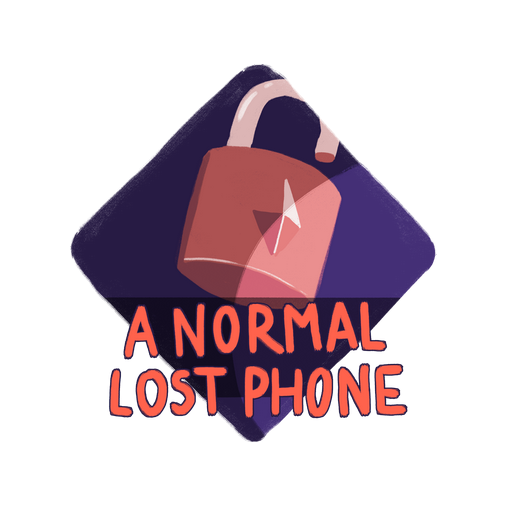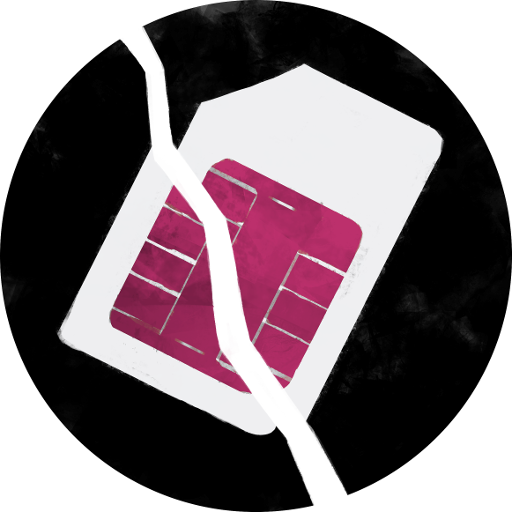SIMULACRA - Found phone horror mystery
Juega en PC con BlueStacks: la plataforma de juegos Android, en la que confían más de 500 millones de jugadores.
Página modificada el: 23 de noviembre de 2018
Play SIMULACRA - Found phone horror mystery on PC
9/10 - Pocket Gamer
“WINNER, Excellence in Storytelling” - International Mobile Game Awards SEA
“NOMINATED, Most Innovative Game” - Indie Prize Kyiv 2017
You found the lost phone of a woman named Anna. In it, you see a desperate cry for help in the form of a video message. The phone behaves strangely as you dive deeper into it. You talk to her friends and they have no idea where she is. Her texts, emails and photo gallery provides fragments of information as the mystery deepens. It's up to you to piece it together.
About the Game
SIMULACRA is a realistic “found phone” horror game that takes place entirely on the screen of a mobile phone. A voyeuristic experience that combines of point and click adventure games, found footage videos and fully realised phone apps.
Features:
- Explore a fully realised world through a simulated phone.
- Solve the mystery using through popular phone apps.
- An expansive narrative with hours of gameplay that leads to 5 possible endings.
- Filmed with live actors and an extensive VO cast.
- Solve the recurring image and text decryption puzzles to learn more about Anna’s story.
Juega SIMULACRA - Found phone horror mystery en la PC. Es fácil comenzar.
-
Descargue e instale BlueStacks en su PC
-
Complete el inicio de sesión de Google para acceder a Play Store, o hágalo más tarde
-
Busque SIMULACRA - Found phone horror mystery en la barra de búsqueda en la esquina superior derecha
-
Haga clic para instalar SIMULACRA - Found phone horror mystery desde los resultados de búsqueda
-
Complete el inicio de sesión de Google (si omitió el paso 2) para instalar SIMULACRA - Found phone horror mystery
-
Haz clic en el ícono SIMULACRA - Found phone horror mystery en la pantalla de inicio para comenzar a jugar