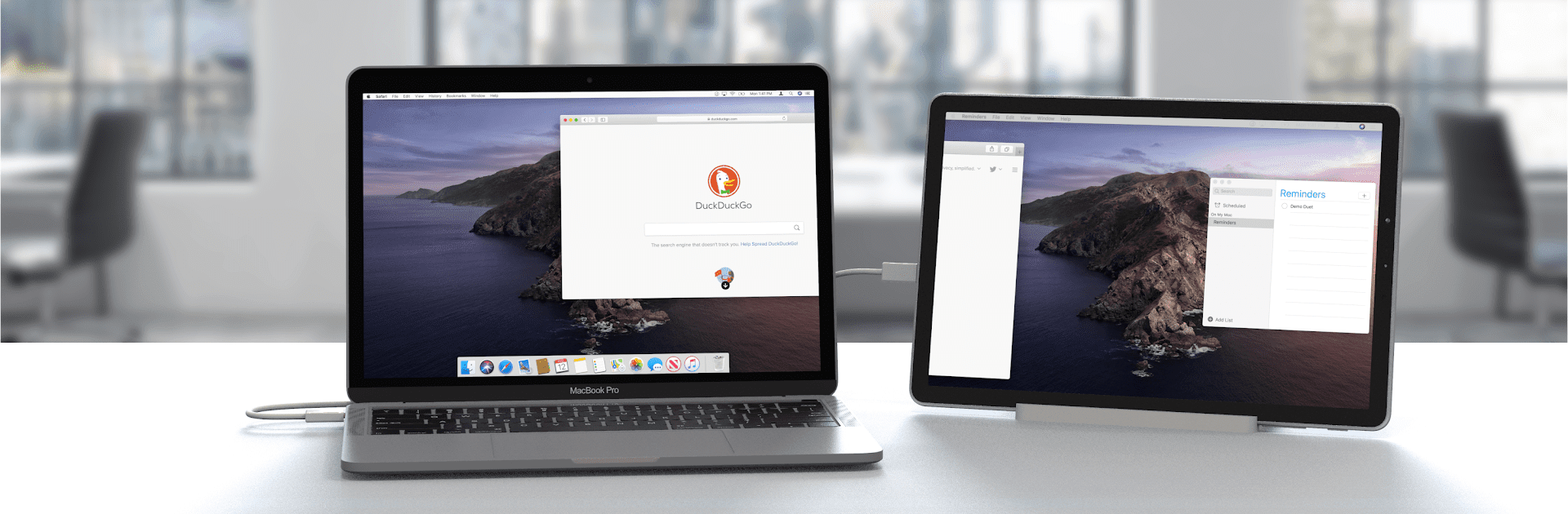

Duet Display
Spiele auf dem PC mit BlueStacks - der Android-Gaming-Plattform, der über 500 Millionen Spieler vertrauen.
Seite geändert am: Jan 14, 2025
Run Duet Display on PC or Mac
Let BlueStacks turn your PC, Mac, or laptop into the perfect home for Duet Display, a fun Productivity app from Duet, Inc..
About the App
Duet Display, crafted by Duet, Inc., transforms your Android phone, tablet, or Chromebook into a high-performance second screen for both Mac and Windows PCs. Created by former Apple engineers, it offers top-tier display quality without any lag. Create your workspace, wherever you are, and multitask with absolute ease.
App Features
Seamless Productivity
Double your productivity by using two screens, whether you’re at home or on the move. Duet makes multitasking a breeze, letting you carry your productivity wherever your journey takes you.
Effortless Setup
Getting started is a cinch. Just open Duet on your device, and the desktop app instantly recognizes your device, making setup straightforward and turning your Android into a touchscreen display.
Interactive Touchscreen
Experience Mac and PC interaction like never before with touch and gestures. Features like two-finger scrolling and zoom bring a new dimension to your digital experience. Add a touch bar to Android for enhanced functionality.
Compatibility & Accessibility
Supports all Androids with version 7.0+, Macs with macOS 10.14+, and Windows 10+. Integrates accessibility services to project your desktop screen seamlessly. Run seamlessly on your computer with BlueStacks for an optimized view.
Big screen. Bigger performance. Use BlueStacks on your PC or Mac to run your favorite apps.
Spiele Duet Display auf dem PC. Der Einstieg ist einfach.
-
Lade BlueStacks herunter und installiere es auf deinem PC
-
Schließe die Google-Anmeldung ab, um auf den Play Store zuzugreifen, oder mache es später
-
Suche in der Suchleiste oben rechts nach Duet Display
-
Klicke hier, um Duet Display aus den Suchergebnissen zu installieren
-
Schließe die Google-Anmeldung ab (wenn du Schritt 2 übersprungen hast), um Duet Display zu installieren.
-
Klicke auf dem Startbildschirm auf das Duet Display Symbol, um mit dem Spielen zu beginnen




