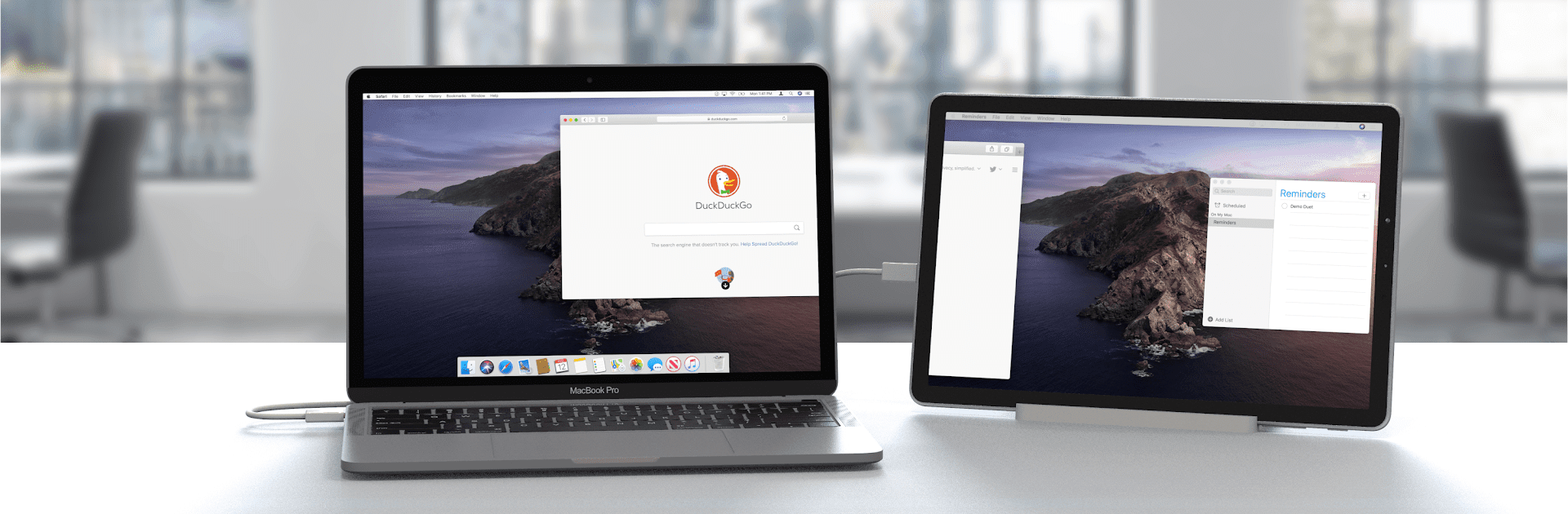

Duet Display
เล่นบน PC ผ่าน BlueStacks - Android Gaming Platform ที่ได้รับความไว้วางใจจากเกมเมอร์ 500 ล้านคนทั่วโลก
Page Modified on: Jan 14, 2025
Run Duet Display on PC or Mac
Let BlueStacks turn your PC, Mac, or laptop into the perfect home for Duet Display, a fun Productivity app from Duet, Inc..
About the App
Duet Display, crafted by Duet, Inc., transforms your Android phone, tablet, or Chromebook into a high-performance second screen for both Mac and Windows PCs. Created by former Apple engineers, it offers top-tier display quality without any lag. Create your workspace, wherever you are, and multitask with absolute ease.
App Features
Seamless Productivity
Double your productivity by using two screens, whether you’re at home or on the move. Duet makes multitasking a breeze, letting you carry your productivity wherever your journey takes you.
Effortless Setup
Getting started is a cinch. Just open Duet on your device, and the desktop app instantly recognizes your device, making setup straightforward and turning your Android into a touchscreen display.
Interactive Touchscreen
Experience Mac and PC interaction like never before with touch and gestures. Features like two-finger scrolling and zoom bring a new dimension to your digital experience. Add a touch bar to Android for enhanced functionality.
Compatibility & Accessibility
Supports all Androids with version 7.0+, Macs with macOS 10.14+, and Windows 10+. Integrates accessibility services to project your desktop screen seamlessly. Run seamlessly on your computer with BlueStacks for an optimized view.
Big screen. Bigger performance. Use BlueStacks on your PC or Mac to run your favorite apps.
เล่น Duet Display บน PC ได้ง่ายกว่า
-
ดาวน์โหลดและติดตั้ง BlueStacks บน PC ของคุณ
-
ลงชื่อเข้าใช้แอคเคาท์ Google เพื่อเข้าสู่ Play Store หรือทำในภายหลัง
-
ค้นหา Duet Display ในช่องค้นหาด้านขวาบนของโปรแกรม
-
คลิกเพื่อติดตั้ง Duet Display จากผลการค้นหา
-
ลงชื่อเข้าใช้บัญชี Google Account (หากยังไม่ได้ทำในขั้นที่ 2) เพื่อติดตั้ง Duet Display
-
คลิกที่ไอคอน Duet Display ในหน้าจอเพื่อเริ่มเล่น




