
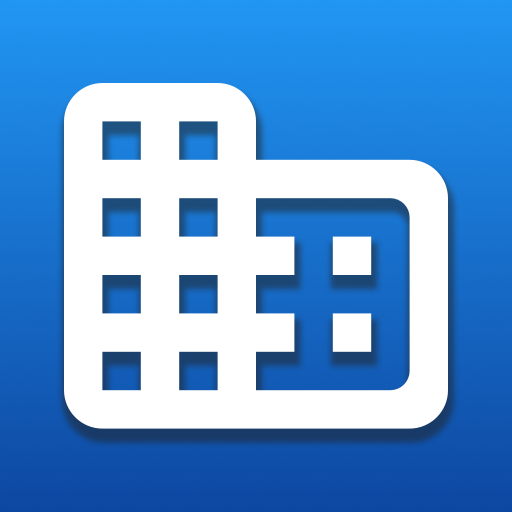
Address Widget - Travel & Vacation Address
العب على الكمبيوتر الشخصي مع BlueStacks - نظام أندرويد للألعاب ، موثوق به من قبل أكثر من 500 مليون لاعب.
تم تعديل الصفحة في: 5 سبتمبر 2019
Play Address Widget - Travel & Vacation Address on PC
Customize font color, size, and alignment depending on wallpaper and country. Tap on the widget to refresh your current address. Widget does not periodically auto update in order to conserve battery. But, it will update once every time the screen is turn on. Requires location service and permission.
Settings:
Text color: white or black
Text size: 14, 16 ,18, 20, 22, 24
Text alignment: left, center or right
Show Country: off or on
Text to Speech: off or 👩🏻on
Screen On Auto Update: off or 🔋on
Local language: tap to select
Stretch from 3x1 to accessible 👓5x5
🔍Free version is available at My Location app below.
Especially with third party launchers and tablets, a restart may be required.
Note:
This widget shows the nearest address. It may be the address next to your current location. To stretch widget, hold widget and move it to the same place. Then drag left or right dot left or right.
العب Address Widget - Travel & Vacation Address على جهاز الكمبيوتر. من السهل البدء.
-
قم بتنزيل BlueStacks وتثبيته على جهاز الكمبيوتر الخاص بك
-
أكمل تسجيل الدخول إلى Google للوصول إلى متجر Play ، أو قم بذلك لاحقًا
-
ابحث عن Address Widget - Travel & Vacation Address في شريط البحث أعلى الزاوية اليمنى
-
انقر لتثبيت Address Widget - Travel & Vacation Address من نتائج البحث
-
أكمل تسجيل الدخول إلى Google (إذا تخطيت الخطوة 2) لتثبيت Address Widget - Travel & Vacation Address
-
انقر على أيقونة Address Widget - Travel & Vacation Address على الشاشة الرئيسية لبدء اللعب



