
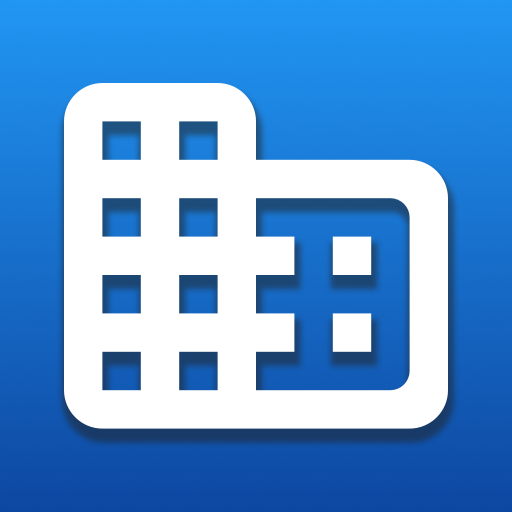
Address Widget - Travel & Vacation Address
Mainkan di PC dengan BlueStacks – platform Game-Game Android, dipercaya oleh lebih dari 500 juta gamer.
Halaman Dimodifikasi Aktif: 5 September 2019
Play Address Widget - Travel & Vacation Address on PC
Customize font color, size, and alignment depending on wallpaper and country. Tap on the widget to refresh your current address. Widget does not periodically auto update in order to conserve battery. But, it will update once every time the screen is turn on. Requires location service and permission.
Settings:
Text color: white or black
Text size: 14, 16 ,18, 20, 22, 24
Text alignment: left, center or right
Show Country: off or on
Text to Speech: off or 👩🏻on
Screen On Auto Update: off or 🔋on
Local language: tap to select
Stretch from 3x1 to accessible 👓5x5
🔍Free version is available at My Location app below.
Especially with third party launchers and tablets, a restart may be required.
Note:
This widget shows the nearest address. It may be the address next to your current location. To stretch widget, hold widget and move it to the same place. Then drag left or right dot left or right.
Mainkan Address Widget - Travel & Vacation Address di PC Mudah saja memulainya.
-
Unduh dan pasang BlueStacks di PC kamu
-
Selesaikan proses masuk Google untuk mengakses Playstore atau lakukan nanti
-
Cari Address Widget - Travel & Vacation Address di bilah pencarian di pojok kanan atas
-
Klik untuk menginstal Address Widget - Travel & Vacation Address dari hasil pencarian
-
Selesaikan proses masuk Google (jika kamu melewati langkah 2) untuk menginstal Address Widget - Travel & Vacation Address
-
Klik ikon Address Widget - Travel & Vacation Address di layar home untuk membuka gamenya



